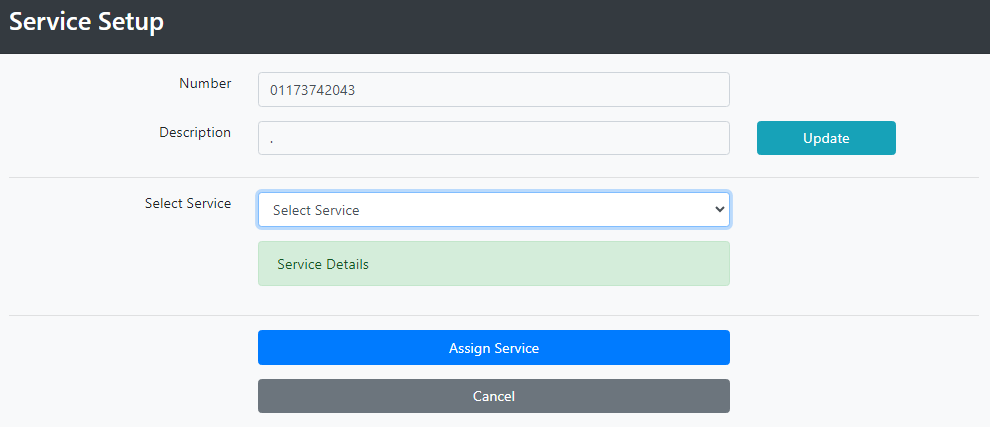Assign PCI Services
1. Go to Card Payment Processing > Service Setup
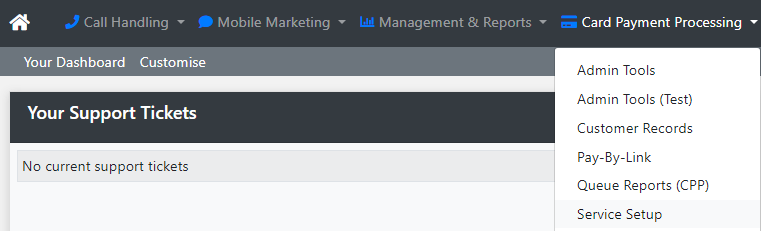
2. Change the dropdown from All Services to No Service
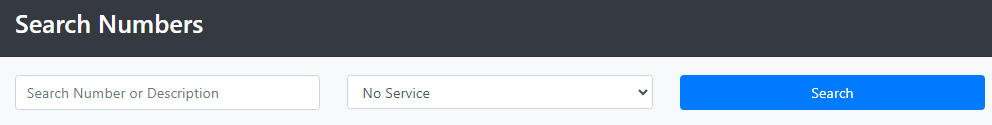
Click on Configure for the number you want to assign a service
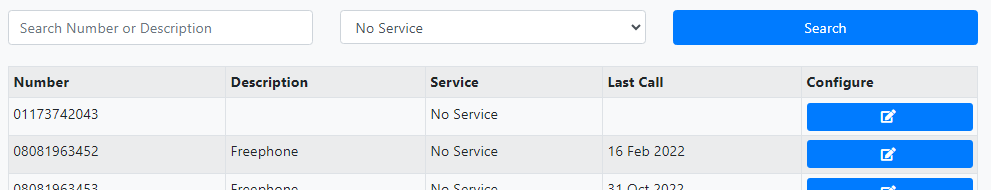
Choose the service from the Select Service dropdown and click Assign Service