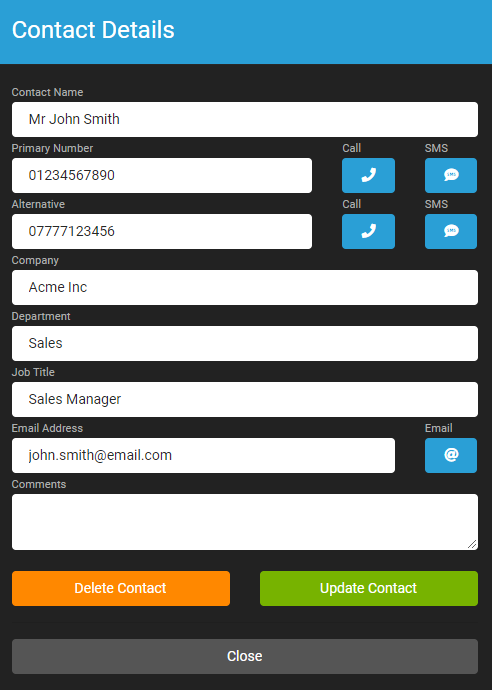Contacts
Your own and company contacts can be found in the Contacts card:
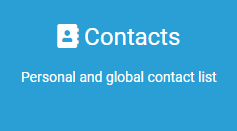
You can search for a particular contact or filter by address book
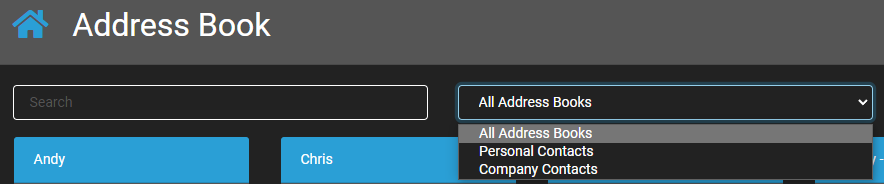
Clicking on + Add New will open a popup to fill out the contact details for adding to your personal address book
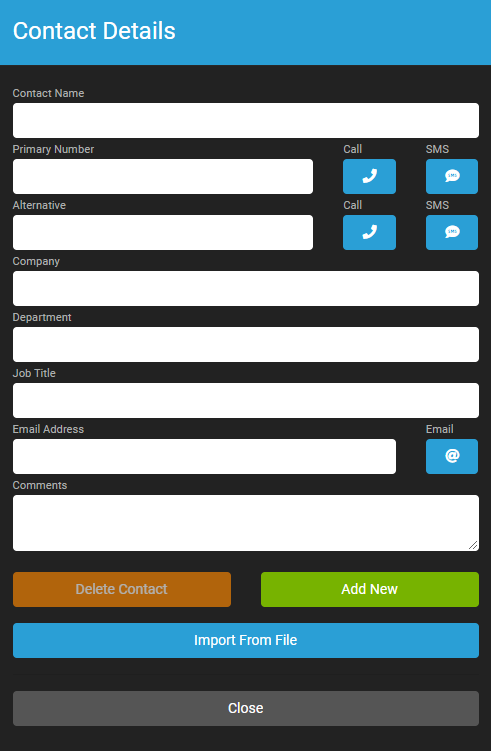
Clicking on the details button will provide more information about the contact. Clicking the Call button dial the number from your payment phone and take you to the Call Control page. Clicking the SMS button will take you to the SMS page. Clicking the Email button will open your default email client.