Create new softphone user
Go to Destination Manager found inside Call Handling:
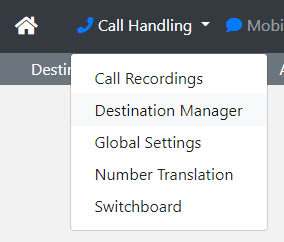
Click on New Account:
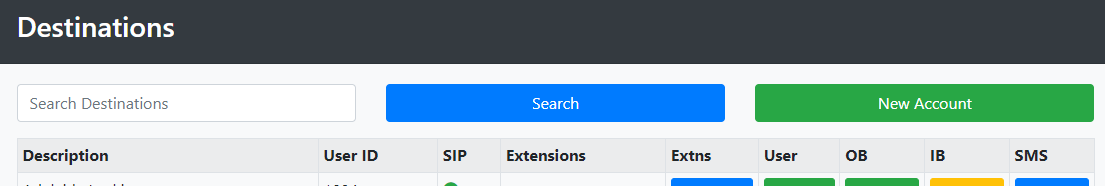
Enter in the name of the agent and click Save. The agent User ID will be automatically populated. Make a note of the User ID:
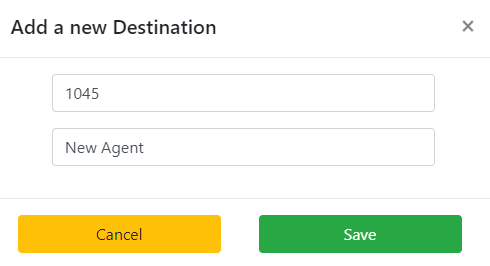
Click on the blue Extns button:
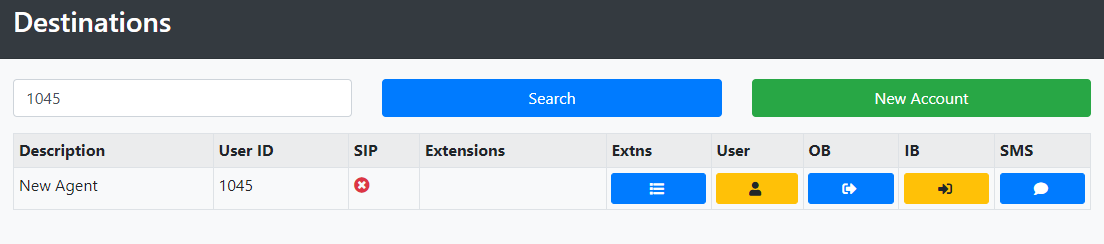
Click Create SIP Extension:
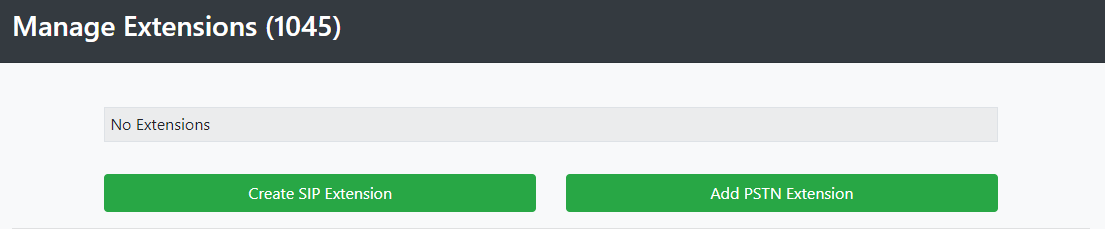
Enter in Softphone Extension as the Description and click Add New. Ignore the PBX details:
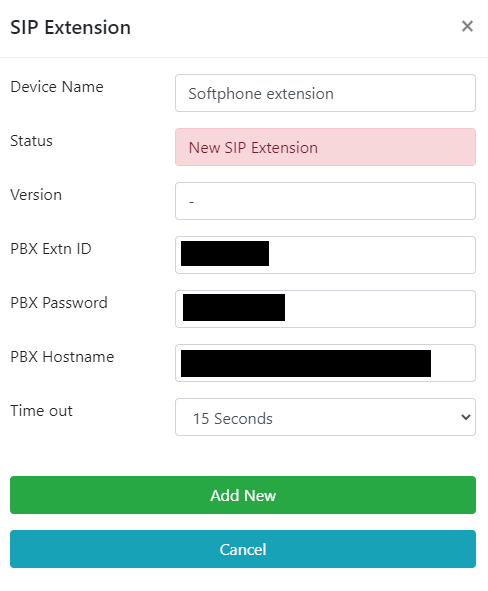
This can now take up to 5 minutes for the extension to be created. When it's ready Enabled will turn green:
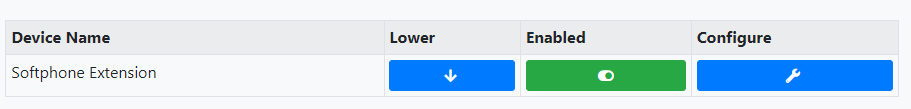
Click Back.
Now click on the yellow User button of the new agent:
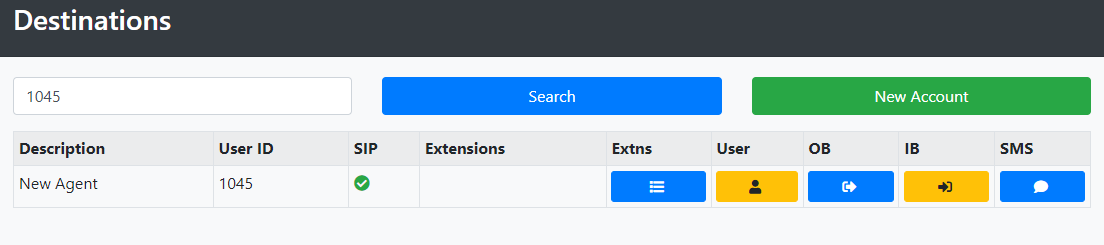
Click Update opposite Email Address, enter in their email address and click Save.
Click Update opposite Password and put in the new password and click Save. This password is what the agent uses to log in to the softphone:
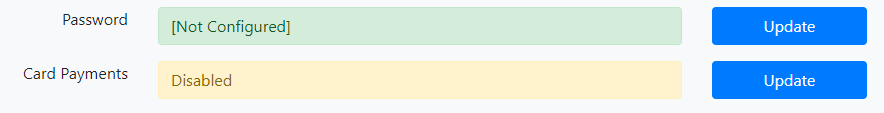
Click Update next to Card Payments so it becomes available
Click Back
Click on the blue OB button:
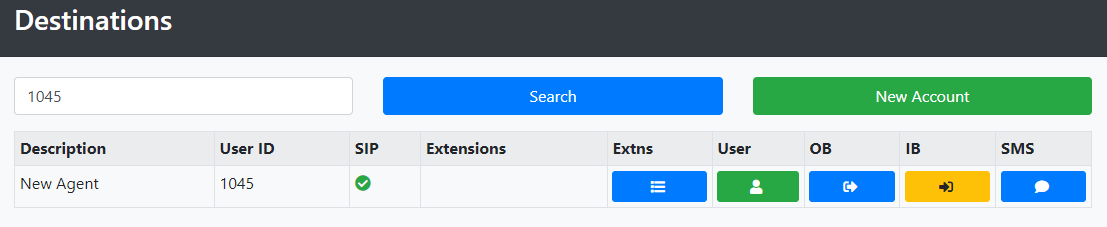
Click Update on Max Daily Spend and then click Save.
Log in to the softphone
For the agent to then log in to the softphone they will need the agent Username and Password.
The Username is the client ID + agent User ID and is 8 digits long (4 digits for the client ID and 4 for the User ID).
The Password you created in the step above.

