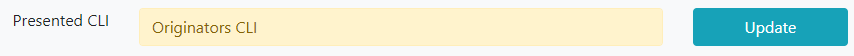RNP: Outbound Call Recording
How does it work?
Agents can dial into a platform number, verify through CLI or PIN access, and then onward dial to their destination.
Access the Service
Log into the portal and go to Call Handling > RNP: Outbound Call Recording.
You can access RNP: Outbound Call Recording from Call Handling
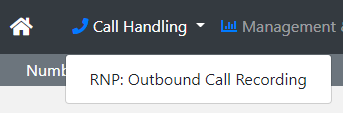
Search for the number you want and click on Configure
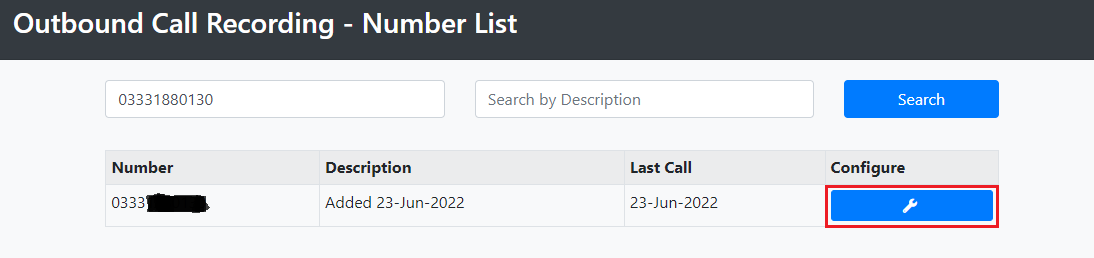
Call Recording
Choose if you want your calls recorded and emailed to an email address, group or stored on the portal

Call Barring
Allow or Barr certain prefixes that agents can dial.
PSTN & Freephone are 01/02, 0800 and 0808
Mobiles are 07 (this does NOT include Non Standard 07s)
NGNs are 03 and 08
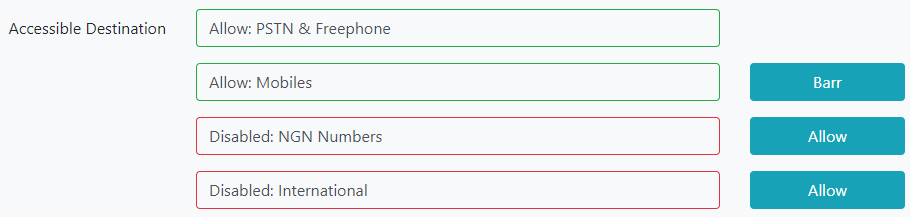
User Access
User access is split in to 2 types. The first is CLI access. This only allows callers from a certain CLI to access the service. You can have multiple CLIs.
CLI Access
Allows callers from certain CLIs to access the service.
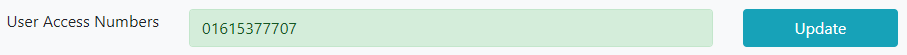
PIN Access
Prompts the agent to input a 4 digit number to access the service
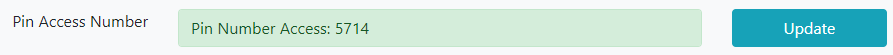
CLI Presentation
Choose to have a static CLI, the CLI of the agent or withheld when calling out