Accessing Number Management
After you login to the portal you will need to go to Management & Reports > Number Management.
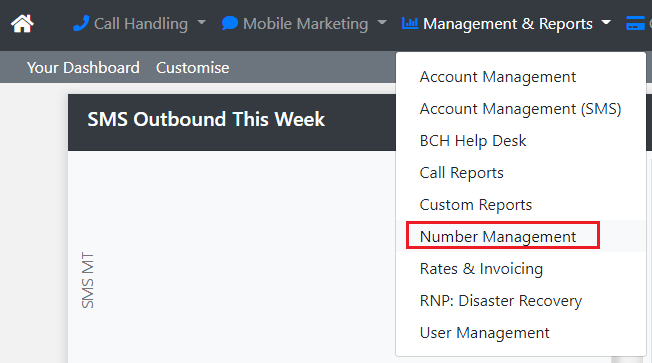
In the sub menu you will then need to click on New Numbers.
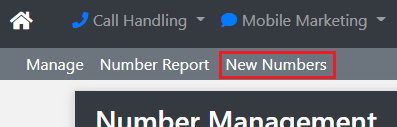
You can then order new numbers directly from the network or select from numbers available in our number pool.
If this service is not available please contact Support.

