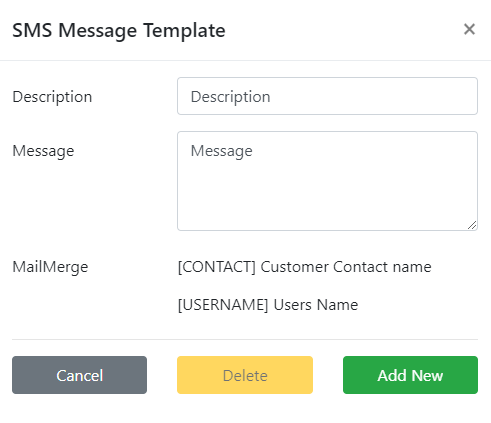Global Settings
The majority of the setting used within the Payment Phone Settings are configured globally, i.e. for all users within your organisation.
These settings only need to be configured the once, and then if individual users have different requirements such as additional working hours or international dialling rights they can be configured for the individual.
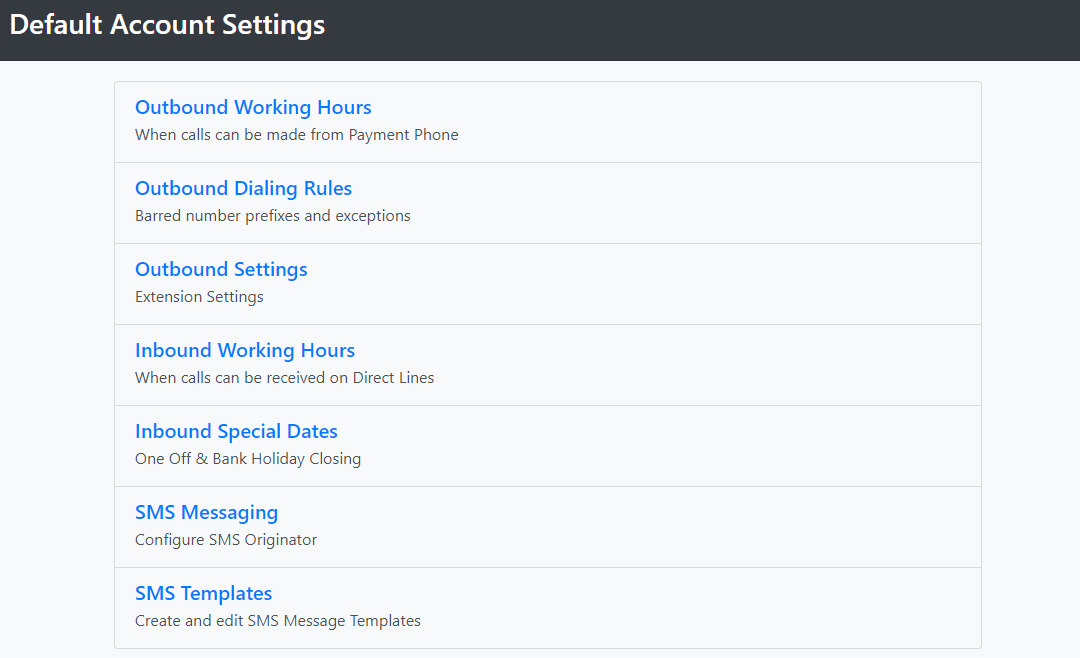
Outbound Working Hours
This defines when users can make calls from the Payment Phone, restricting the working hours to your standard business hours will help reduce the risk of un-authorised access if any of your user credentials are compromised.
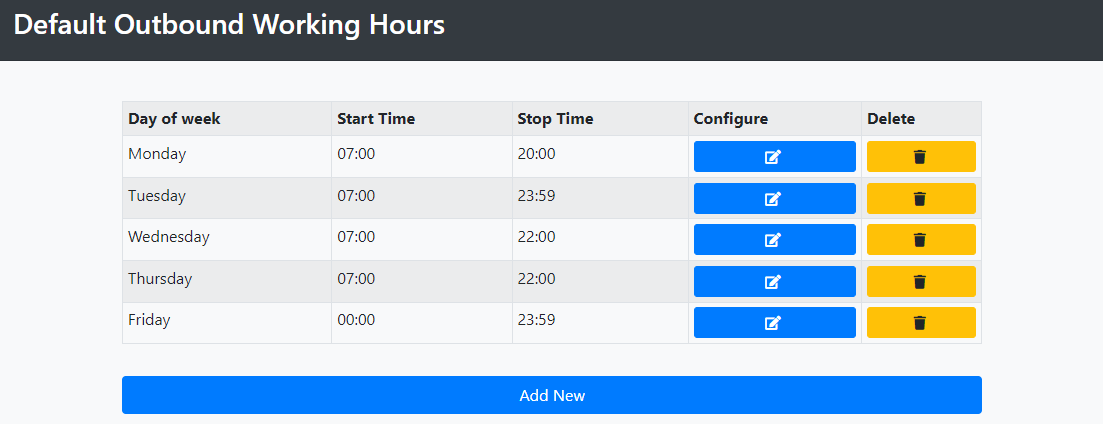
Individual settings can be used to add additional working hours for any specific users that require to make calls outside of your standard working hours.
Outbound Dialling Rules
These rules govern what destinations can be dialled from your Payment Phone, ensuring that access to high cost destinations such as International and UK Premium numbers are not allowed.
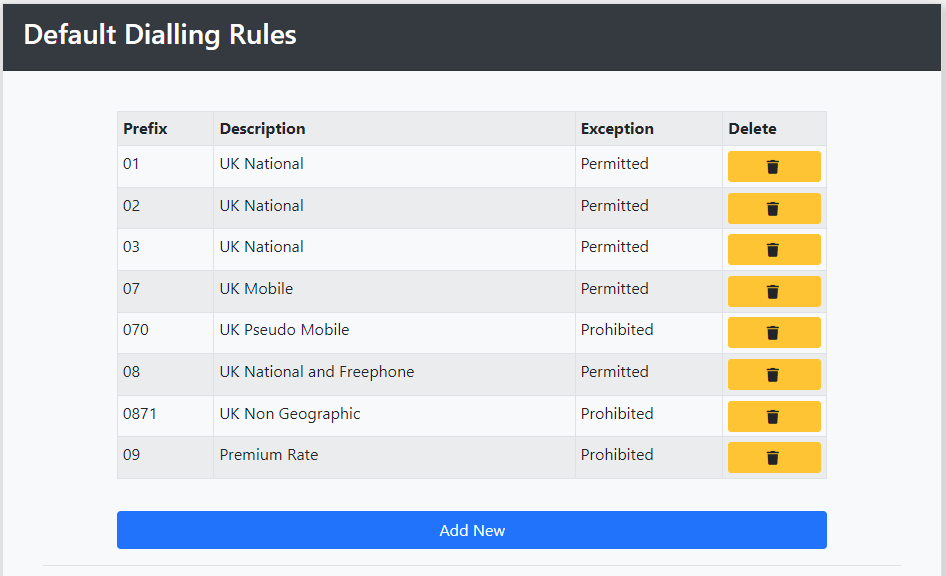
Further prefixes can be added as either Permitted or Prohibited for your organisation as a whole, or to individual users.
If you are going to add international access we strongly recommend adding specific country codes rather than all international numbers.
Outbound Settings
Again these settings can be set as default for all users or changed on a user by user basis
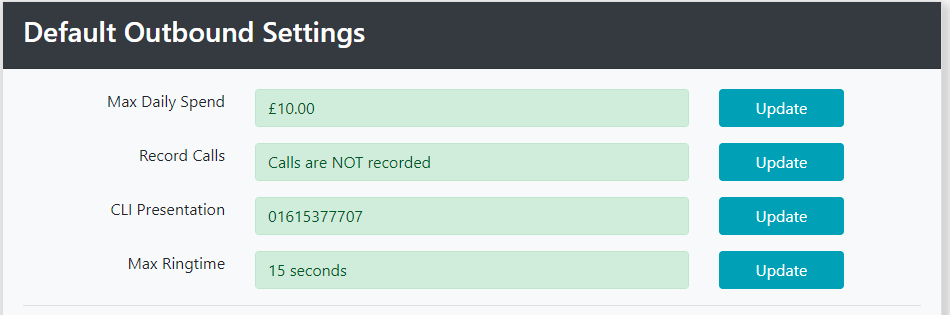
Max Daily Spend
This limits the total calls that can be made in anyone day per user, once reached the Payment Phone is disabled until the legitimacy of the calls being made has been confirmed and the spend limit raised. Can be adjusted for each user accordingly if necessary.
Record Calls
Recorded calls are stored online and available via the Playback site, can be configured per user.
CLI Presentation
This is the number presented to received parties when calls made from the Payment Phone, again it can be adjusted for individual users.
Time Out
This limits the length of time users can dial destination numbers, after which the call will timeout. The vast majority of calls are answered with 20 seconds.
Inbound Working Hours
These settings control when calls can be delivered direct to destinations using a the Direct Line service, outside of these hours calls are delivered to the users voicemail. There is no facility for setting working hours for individual users.
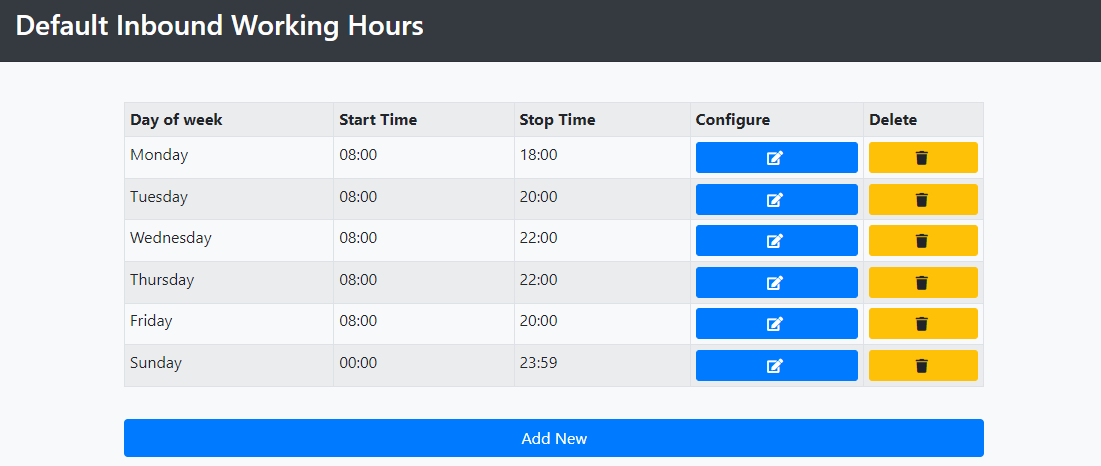
Inbound Special Dates
You can configure future Bank Holiday dates when inbound calls are delivered straight to users voicemails
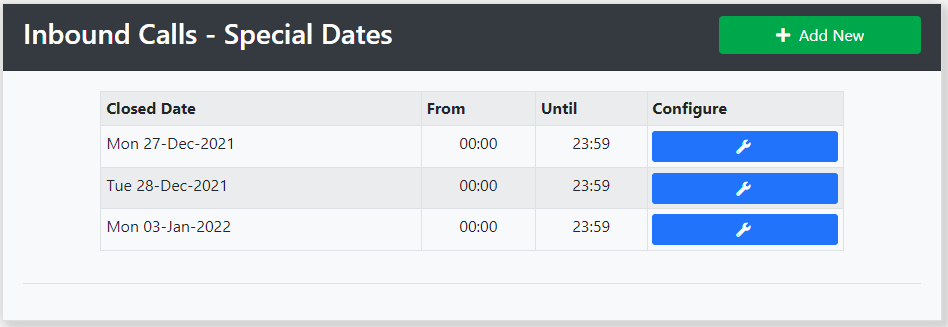
SMS Messaging
This will allow you set an Originator that's displayed when sending SMS. If an agent has an 07 number associated with it for inbound it will display that 07 number instead.
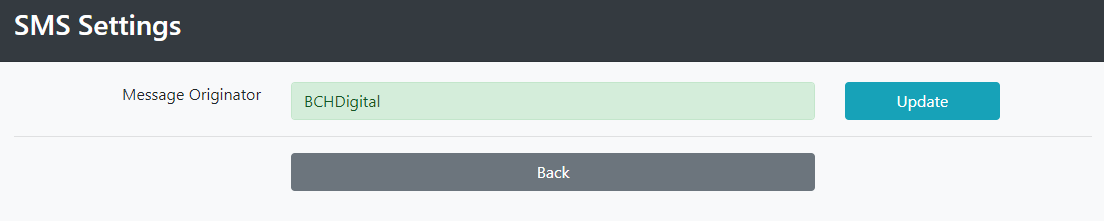
SMS Templates
This allows you to create templates for use with the SMS Messages service on the PPUser site.
Any templates you add on the portal will be added as Global user so anyone on the PPUser site can use them. Any templates setup on the PPUser site will be specific to that user only.
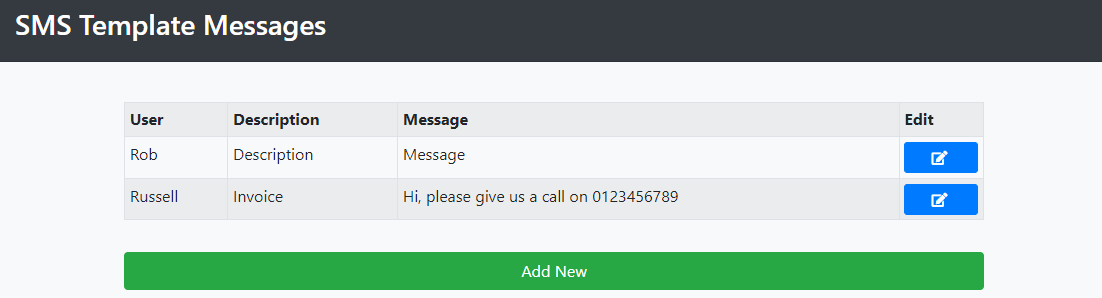
Click Add New to create a new message including your MailMerge options