Special Dates
Each Service can operate under its own schedule. This allows you to configure your normal working hours each week. Additionally, special dates can be configured to manage bank holiday working hours.
To add future special dates navigate to SwitchBoard > Special Dates
You are presented with any configured dates in the future:
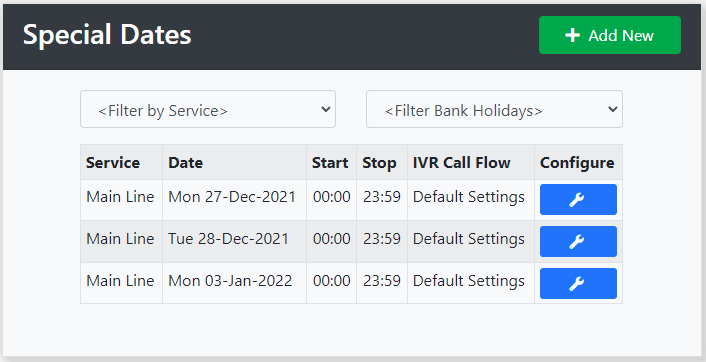
Click 'Add' to configure a new date:
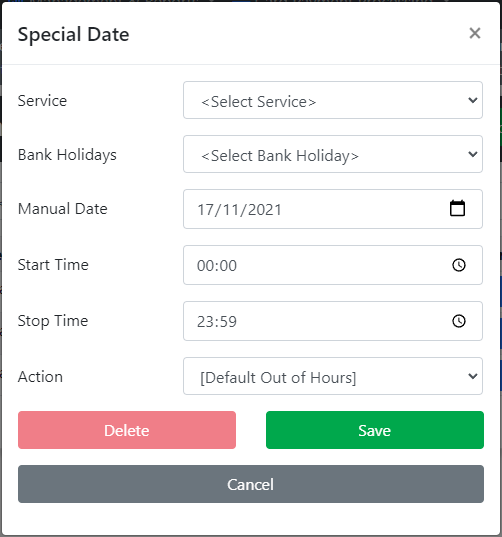
You can select the service this applies to together with the date and the start and stop times.
If a call arrives on that date and within the hours specified, the caller will be redirected to the service selected under the Action list. If no service is selected, the caller is routed to the standard out of hours message or service.

