Common Troubleshooting Issues
Making a call troubleshooting
If when trying to make a call the number disappears when clicking Dial or pressing enter, this usually means that the softphone can't detect an audio output (speakers/headphones) and/or a mic (headset/standalone mic setup).
Click on the microphone button on the sidebar.
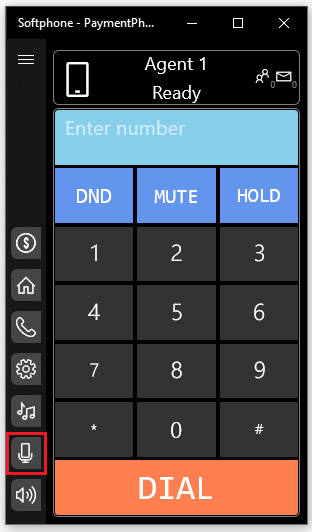
You will now see a number inputs and outputs. Both sections need to have a Speaker device and Mic device selected. If there are no devices in either of the sections check the connections of the devices and refer to your IT department if needed.
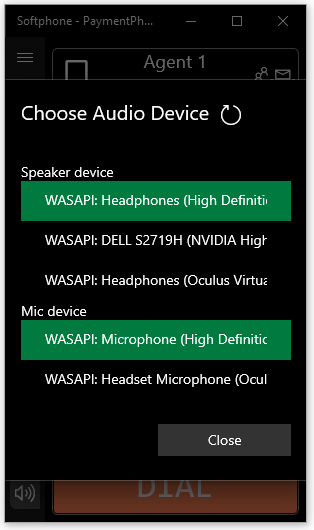
Make sure you have a headset with a working mic connected.
Testing your mic and call quality
If you are having issues with your mic and/or call quality dial 0000 on your softphone and choose option 2. This will allow you to record and playback what your mic is picking up.
Call quality / cutting out
As this is a SIP (Session Initiation Protocol) the quality is reliant on your internet connection, the quality of your router and ISP (Internet Service Provider). A broadband connection is sufficient for using the payment phone.
Common causes of call quality and voices cutting in and out is dependent on what else you're doing with your connection at the time (downloading/uploading files) including any background programs consuming data. Streaming music or YouTube which buffers the data in the background so it appears you're listening/watching it "live" is not the same as needing data to flow back and forth between you and our servers in real time.
WiFi signal strength can also be a concern. If you're connection is not full then this could cause issues with dropped packets, with calls being a "live" service this will impact the call quality. Take a look at this article for suggestions on how to improve your WiFi signal. We would advise you use a direct cabled connection in to your router.

