IDA Calling
How does it work?
The IDA code that BCH Digital use 18499. This is needed to be prefixed on your BT ISDN only calls so that they can be routed through our platform. IDA Calling will not work on SIP. If you require SIP based call recording check out the RNP: Outbound Call Recording.
Access the Service
Log into the portal and go to Call Handling > RNP: IDA Call Recording:
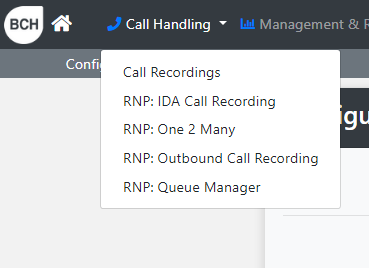
Configuring the service
Description
Provide a description of the service.
Service Status
You can enable or disable the service with this toggle.
User Access Numbers
This setting acts as check against the person calling to check if they're enabled to use the service. It uses the CLI of the caller to check access. If you are unsure of your CLI, dial your mobile number and the number that is presented on your screen should be the number you enter in here. If the number is anonymous then you will not be able to use the BCH IDA Calling service, but you may be able to use our other methods. Please contact BCH Digital for more information.
If a user is having issues making calls, it's usually because their CLI has not been added here.
Working Hours
Setup the start to end times for agents to access the service. Calling outside of these setup times will let the caller know the service isn't accessible.
Special Dates
This lets the user add dates where the service is closed all day. This is to avoid having to change the working hours for things like bank holidays and training days.
Call Recordings
Set if the service is to record calls
Accessible Destination
Enable or disable access for agents to call certain prefixes.
Exceptions
Allow exceptions to the Accessible Destination rules
Presented CLI
What number you want to be displayed to the handset you are calling.
Agent Tagging
Associate agent details to calls. Agents can be added in the Agent sub menu.
Volume Alerts
Set minute thresholds and use an email address to be notified if those limits have been passed

