Multi-gateway Virtual Terminal
A new feature of our Virtual Terminal 3 has been added allowing your client accounts to now have multiple gateways as well as multiple MIDs on the same client ID.
Our full list of currently supported gateways can be found here. If you use or would like to use a gateway that isn't on this list please open a support ticket with the development integration documentation of the gateway so we can look to see if we can integrate with them.
Setting it up
The first step is providing us with the details of the gateways. A list of the MIDs/1st Parameter IDs is then created in:
Card Payment Processing > Admin Tools > Virtual Terminal > Virtual Terminal Lists
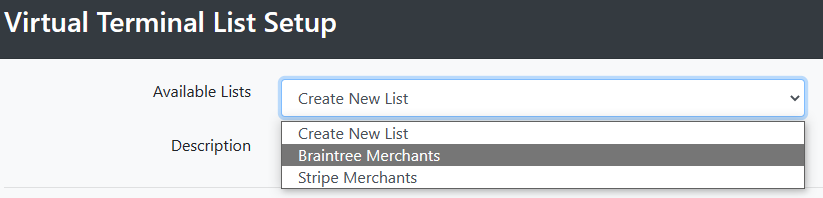
Then adding the MIDs/1st Parameters IDs as the List Value and providing a name (List Item).
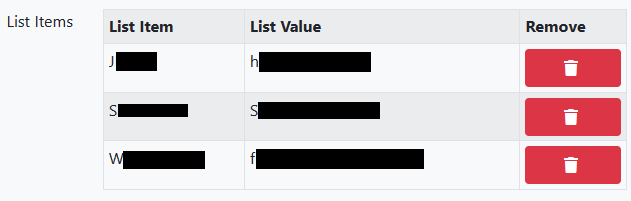
The Virtual Terminal
When an agent logs in to the VT on a call and wants to take a payment, they will be shown the gateways you have setup
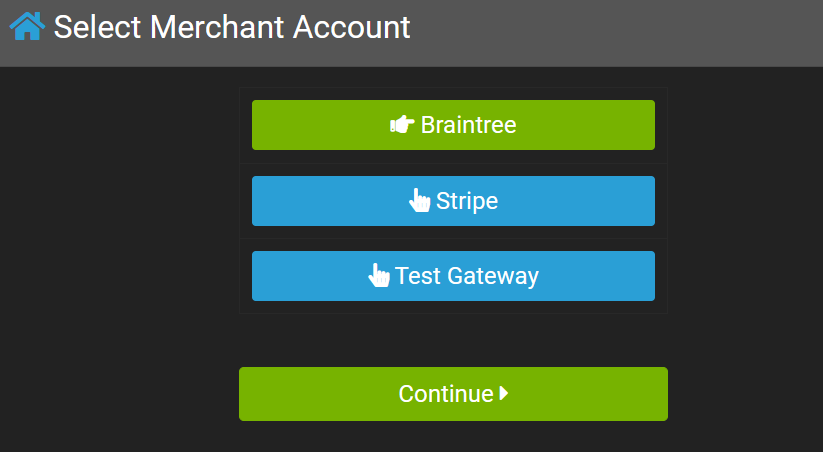
The agent clicks the gateway they want to send the payment to and they will hear 2 quick beeps to say that the gateway has been selected successfully. When they click Continue they continue taking payment details as normal.
Multiple Merchants
If the gateway also has multiple merchants setup then the next screen will allow the agent to select that merchant
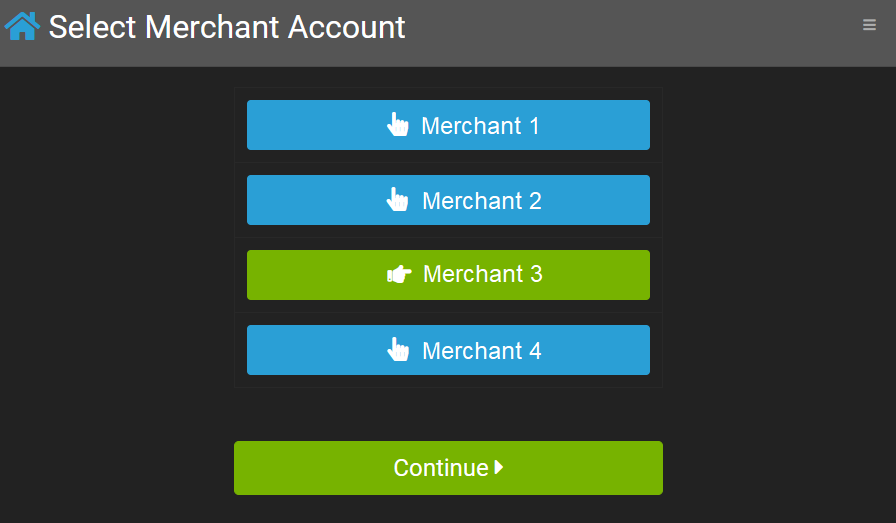
The agent then takes the payment details as normal.

