Order new numbers
How does it work?
You can request geographic numbers for use with Remote Number Provisioning (RNP) and Hosted PBX services. These include:
RNP services
One 2 One/Many/Group/Queue
Virtual Receptionist
Gravity Lite (Outbound Call Recording)
Hosted PBX services
Number Translation Service
Switchboard
Datacapture
Access the service
Log into the user portal and go to Management & Reports > Number Management
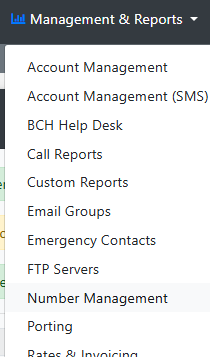
Click New Numbers in the sub heading
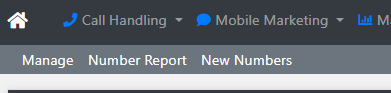
Request numbers
Click on the Request New Numbers button at the bottom
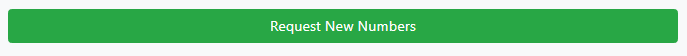
Platform
Choose between Remote Number Provisioning or Hosted PBX based on the service you need allocating.
Dial Code
Choose the geographic area code.
Quantity
Choose the amount to a maximum of 10.
Continuous
If you want them continuous.
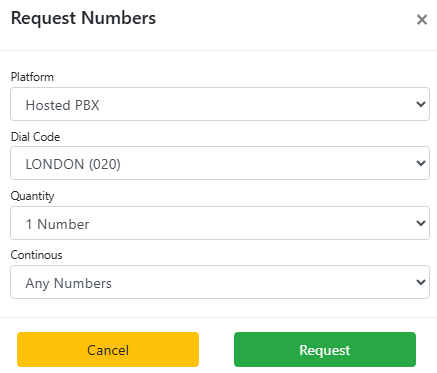
Now click on Request. It will show you that the request is pending with the network.
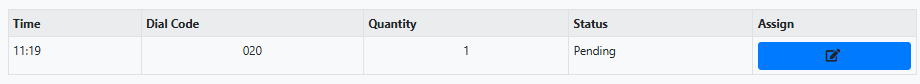
Once the request is complete it will refresh and the Status column will change to Completed.
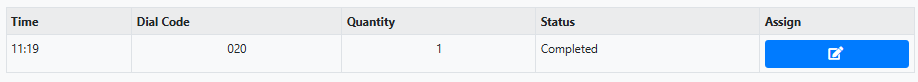
Assign to account
Now click on the Assign button. This will take you to the Assign page showing all unassigned numbers on the account.
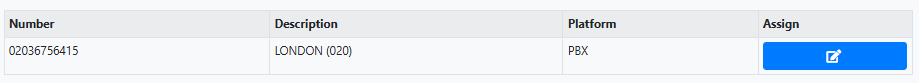
Click on the Assign button, choose an Account to assign the number to and give it a Description.
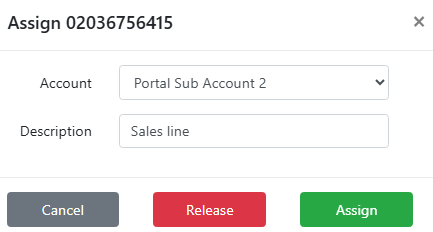
Now click Assign.
To assign the service go to the Assign Service page.

