Email2Fax
Email2Fax allows you to send an email with multiple document attachments and have them "faxed" to a number of your choice.
Before using Email2Fax you will need a billing number and the Email2Fax service enabled on your portal login.
Speak to your account manager for details.
Setup.
In order to configure Email2Fax - navigate to Call Handling > Fax Solutions > Email 2 Fax :
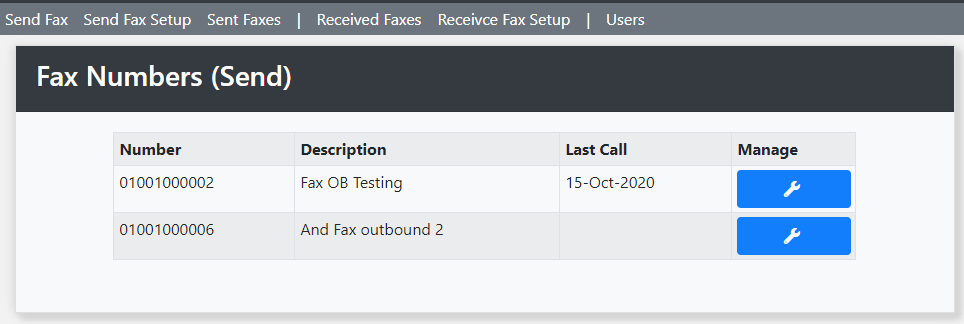
Select the billing number you wish to configure by clicking "Manage". The following setup page will appear :
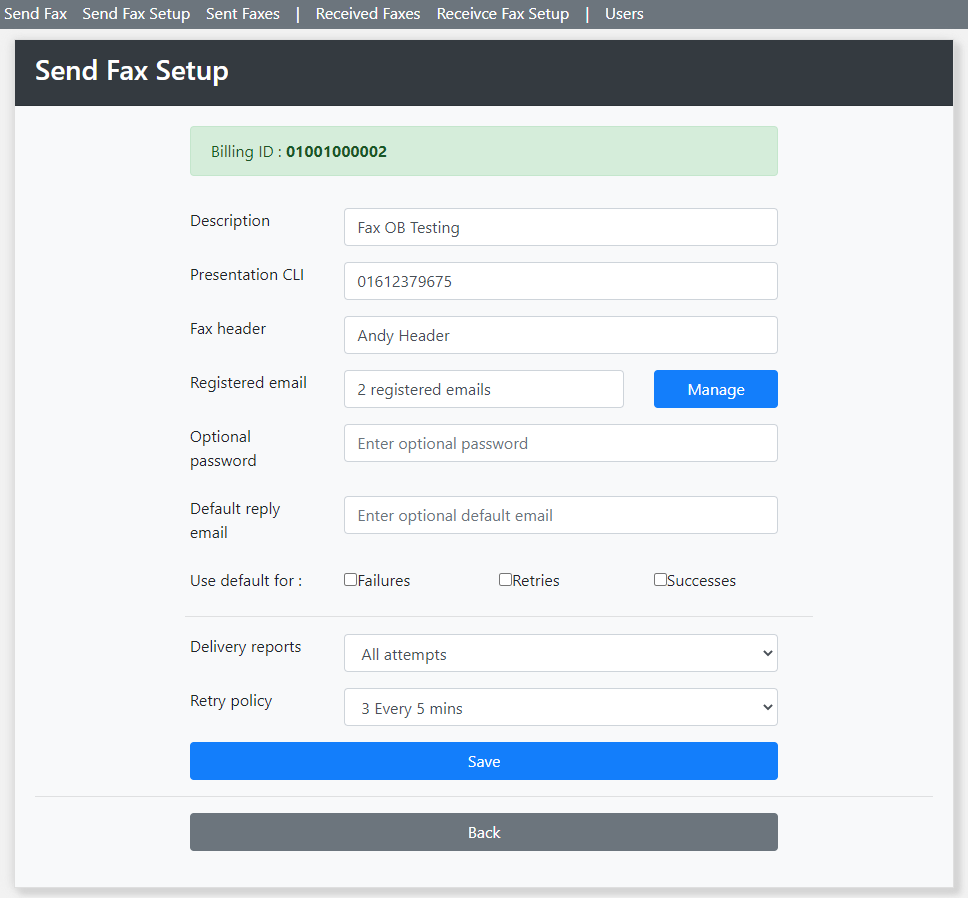
- Enter a short Description of the service - for ease of management.
- Enter a Presentation CLI .. this will be the number presented to the destination fax machine. The number should be a valid UK or international number - including area code.
- Enter an optional Fax Header. This will appear in the header field on the receiving fax machine.
- Enter Registered Email (s). See below. This tells the system that incoming emails belong to you.
- Enter an Optional password. If specified, it is compared with the subject of the incoming email. If they do not match the email is rejected. This is to prevent unauthorised use.
- Enter an optional Default reply email. If specified, outcome emails will be sent to this address rather than the originating address.
- Choose what outcomes use the default address. Failure notices, Retry notices, Success notices.
- Choose delivery report options : Not required, All Attempts, All failures, Final Result
- Select the Retry policy. If selected, up to three retries are attempted in the event of transmission failure. For example destination fax machine is busy, unanswered etc. Retry periods are between 5 and 30 minutes.
To Save settings - click "Save". Otherwise click "Back" to discard changes and return to the list of billing numbers.
Registered Emails.
In order to use Email2Fax the system needs to be aware of what email addresses will be used - in order to apply the correct settings - as configured above.
Multiple addresses may be configured by clicking "Manage" next to Registered Emails :
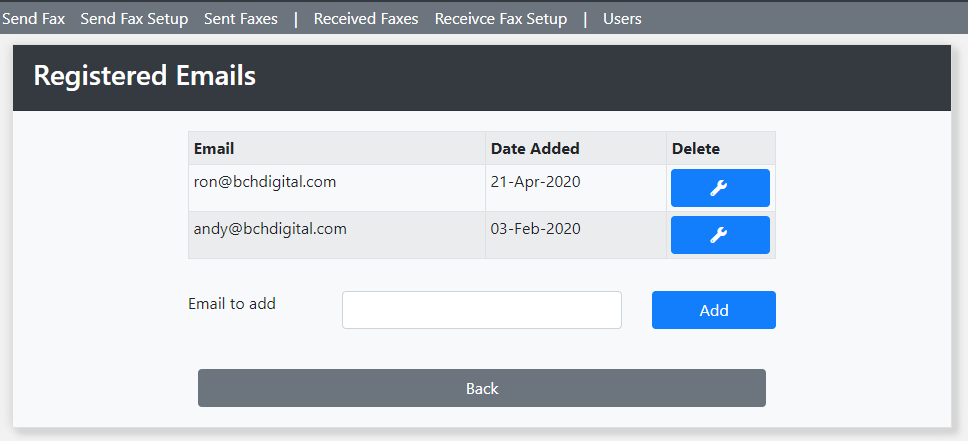
Use this page to add or remove as many email addresses as you wish.
Sending a Fax
To send a fax using Email2Fax, compose an email and attach the documents you wish to send.
Permitted document types are :
Excel spreadsheet (XLS/XLSX)
Word document (DOC/DOCX)
Portable document format (PDF)
Plain text (TXT)
Rich text (RTF)
Tagged image file (TIF)
Send the email to <Destination Fax Machine>@first4fax.com ... for example 01612364567@first4fax.com.
If you have specified a password - include this EXACTLY in the subject field.. remembering to remove any prefixes that may have been added automatically .. such as Re: Fwd: etc.
The body of your email will be ignored.

