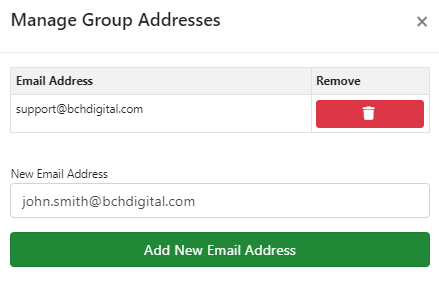Email Groups
Email groups for notifications can be configured in this service for both Voice, SMS and PCI services. This service can be found under Management & Reports > Email Groups.
To create a group click on + New Group in the top right.
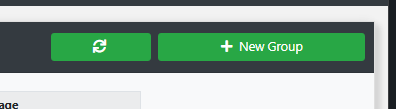
Enter in the name of the group in email format, using following xx@email.grp:
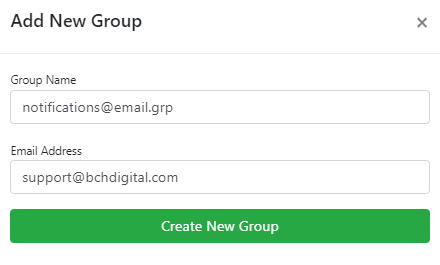
After you've created the group, click on Manage
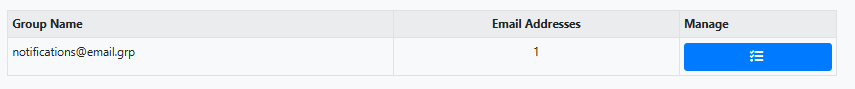
You can now add more email addresses to the group: