SMS and Email Broadcast
What is it?
Send an email and SMS to uploaded email addresses and mobile numbers at the same time.
Accessing the Service
Go to Mobile Marketing > SMS and Email Broadcast
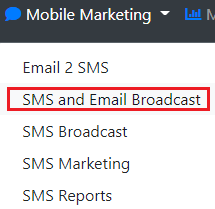
Configuring the service
Uploading / Adding your data
Click on Load to upload your data.
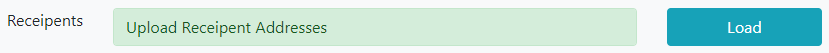
There are two ways to upload your data. Either via an XLSX file or by manually entering in mobile numbers and email addresses.
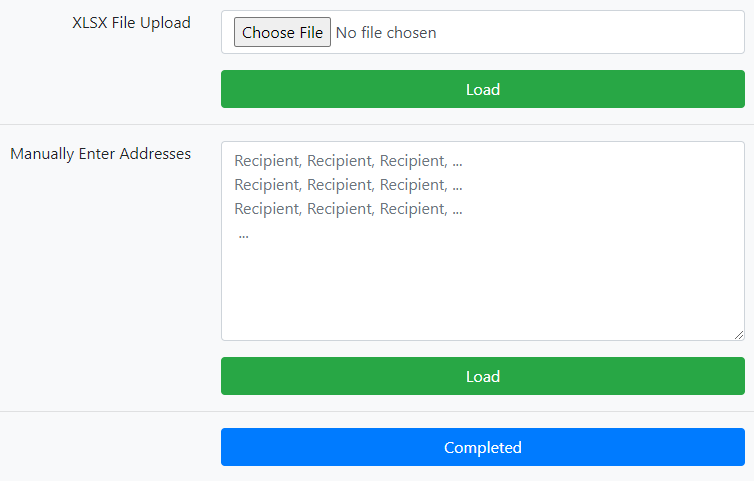
If you need to add more data click on the Load data and add more there, it will add them to the group of numbers and email addresses you already have loaded.
Removing your data
Clicking on the Edit button on the groups will allow you to find and remove single entries
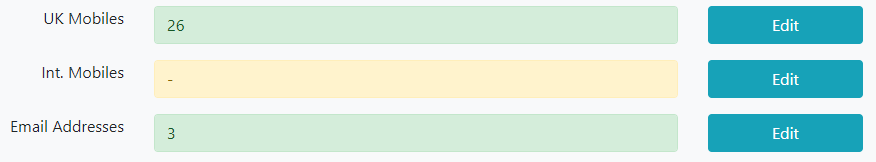
To clear all the data groups click on the Load button and then Remove all existing recipients
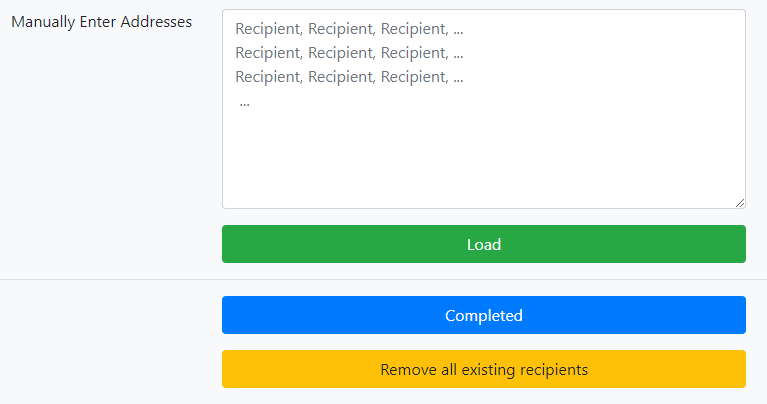
Configuring the messages
You can now enter in the contents of your Message, set an originator for SMS and email from address and enter in a header or footer if you need to.
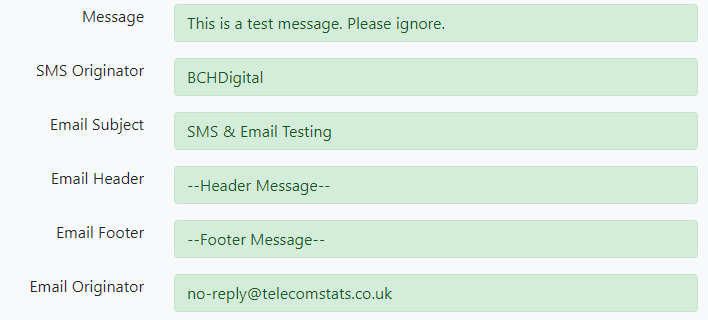
Sending
When you're ready to send click on Broadcast Message and then confirm the send.
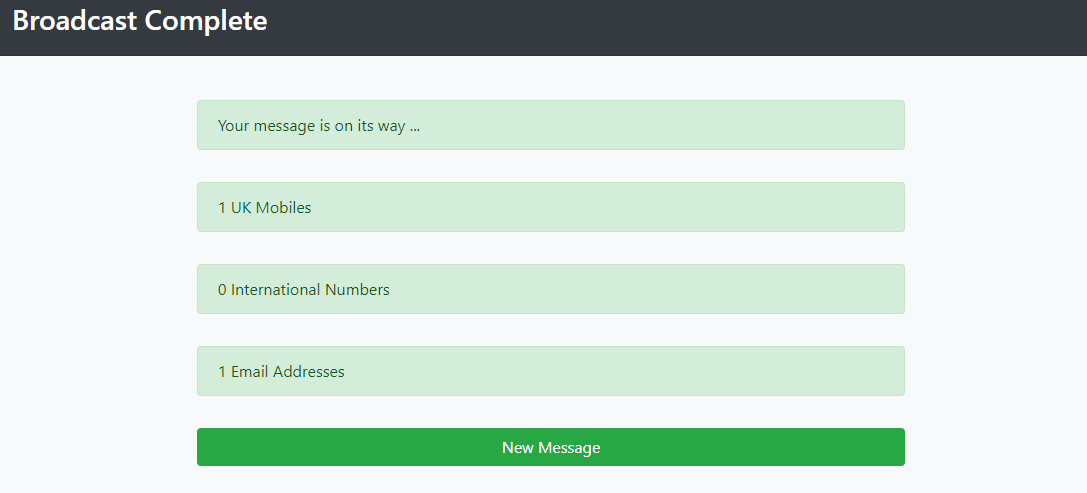
Email example:
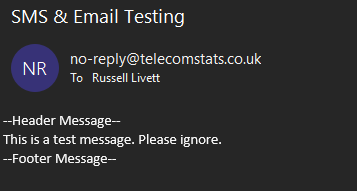
SMS example:


