Managing Destinations
Payment Phone Destinations, are used widely throughout BCH's products and services. To make or receive calls, each destination must be registered in the BCH network. Depending on how you want to use our services and receive calls will impact how you need to configure each users destination.
Within each users Destination you can create a combination of SIP, Landline or Mobile Extensions. Primarily destinations will include a SIP extension, allowing users to make and receive calls via the Payment Phone. However if you want the ability to receive calls on multiple devices you can include both a landline number (PSTN) and a mobile number, then user is then free to redirect incoming calls to their preferred device.
Once registered, global settings for all handsets or individual settings for specific extensions can be configured.
To configure your Destinations, navigate to the Destination Manager
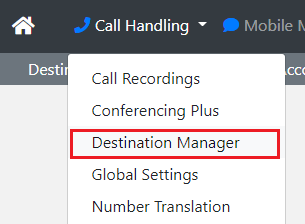
In this example all users have been created with a SIP Extension, and in the case of Paul, Rob & Russell they've also included a mobile number.
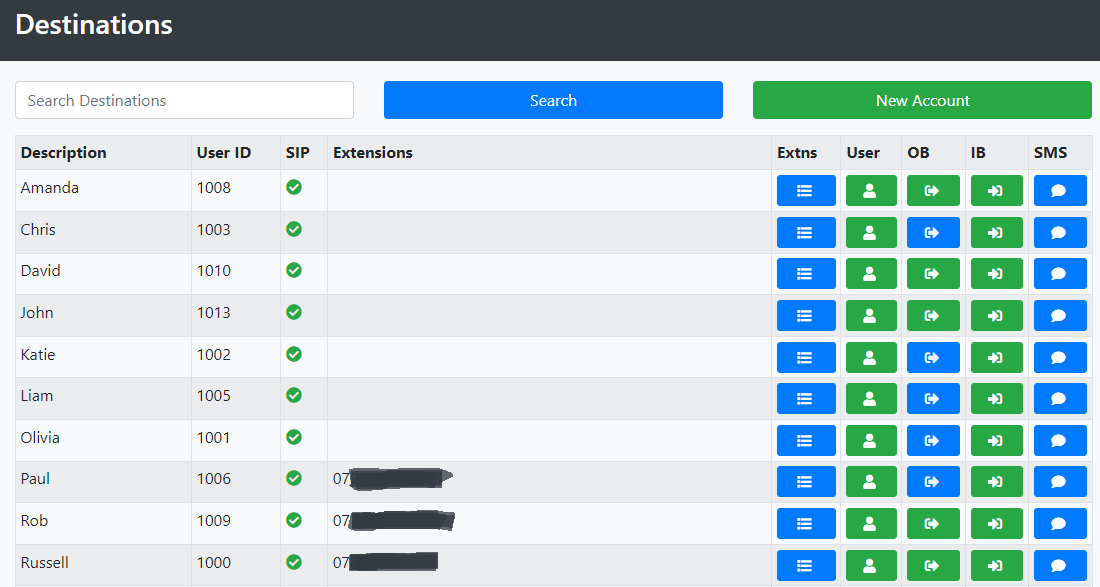
Add New Destination
To create a new Destination, click on the Extns button next to the user you want it adding to
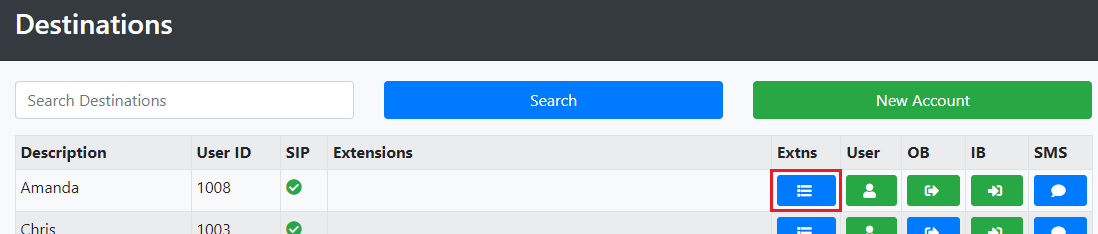
You will now see a breakdown of all the extensions including softphone
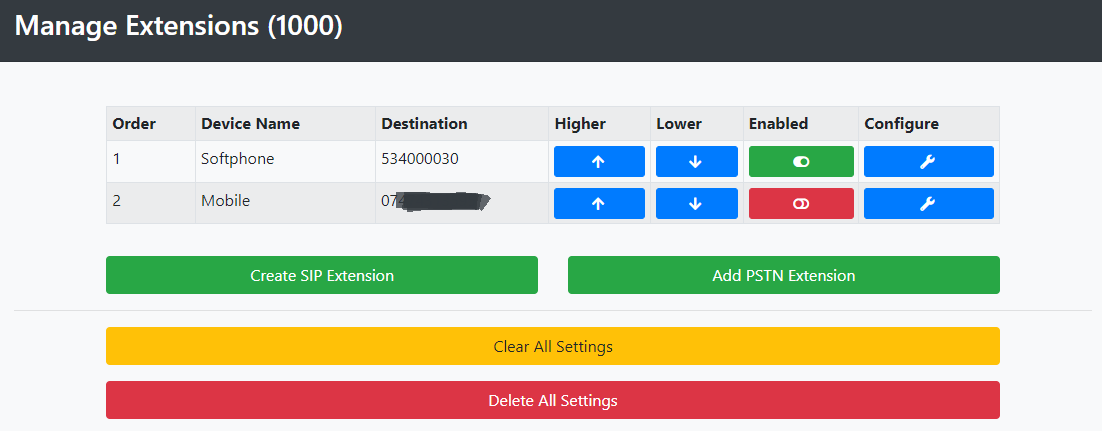
You can now create a new SIP Extension or add a new PSTN/Mobile number by clicking on the respective buttons
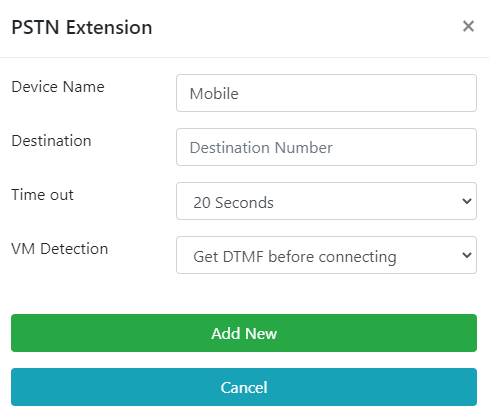
In this example add the users mobile or PSTN number together with a description, normally the users name, how long it should ring for before timing out and if there's to be voicemail detection, and click Save. Once created the destination is added to the list and you can configure the settings as necessary.
Managing Extensions
If the user is making just outbound calls using the Payment Phone, then the only requirement is a SIP extension, and likewise if they are part of a Hunt-Group receiving calls then a single destination is required (SIP or PSTN). Its only when the user has a direct line are the additional extensions required.
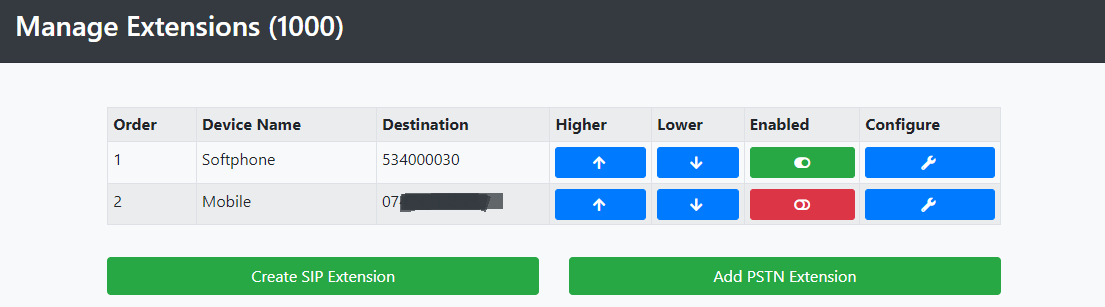
The Order in which they are dialled can be adjusted using the up and down arrows, so if the first destination isn't answered the call will try the next and so on. The user can adjust where calls are delivered via their Softphone Settings
Extensions can be Enabled and Disabled to temporarily remove them from the dialling list, and in the case of SIP extensions to stop calls be made.
Additional options are available for both SIP & PSTN Extensions
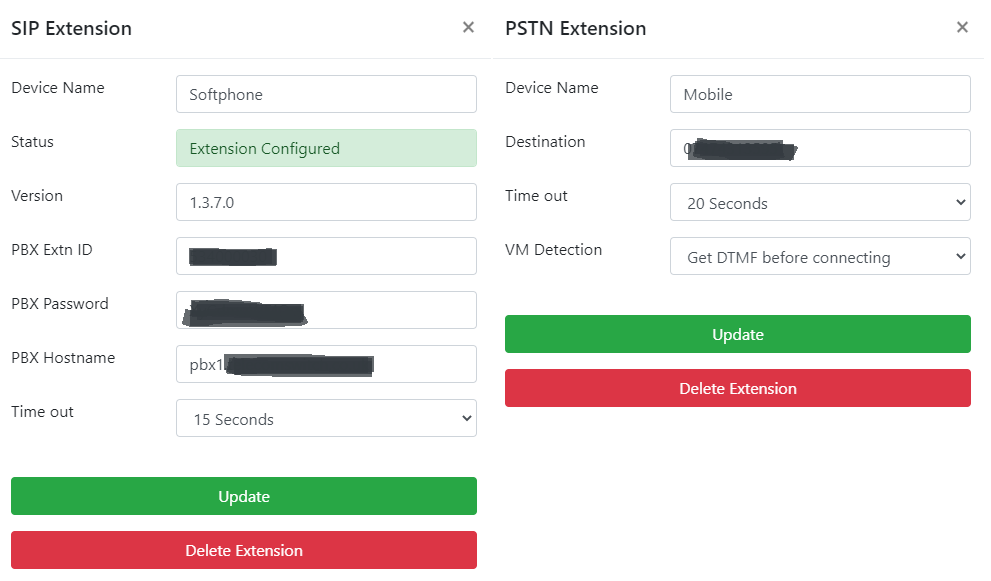
The Time Out is the duration the destination is dialled before moving onto the next extension, we recommend nothing more than 20 seconds, especially if the extension is used as part of a hunt-group.
VM Detection will help prevent calls being routed into personal voicemail systems, especially when using mobile destination numbers. When the destination is answered a Whisper message is played asking the receiver to 'press the star to continue'. If the star key isn't detected then the system assumes the call has been answered by a voicemail and moves onto the next extension number.

