SMS Appointment Service Setup
Accessing the service
Click on SMS Appointments
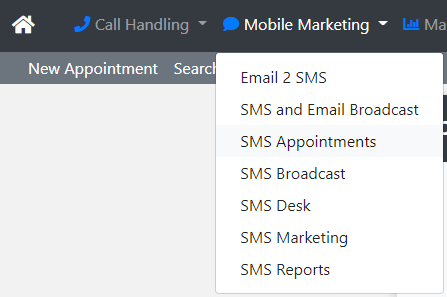
Creating a service template
Click Setup on the sub menu
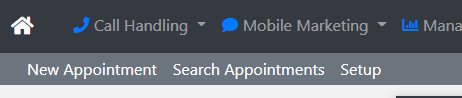
Click Appointment Template Settings
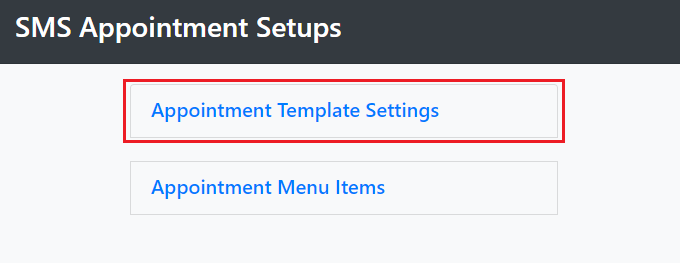
Click Add New for a new template and give it a name
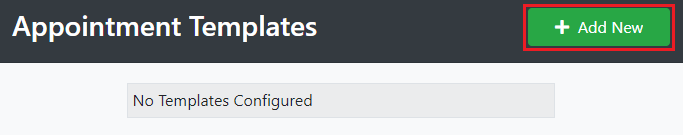
Configuring the service template
Click on Settings
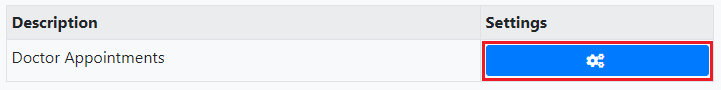
Clicking the Update button allows you change certain settings.
Description
Change the service template name
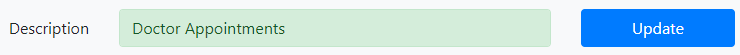
Originator
Allows you to set who the message is coming from (11 characters max).
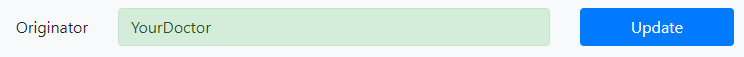
Emails
Are for when an appointment is cancelled, attended or they did not attend. An email will be sent to an address or email group address.
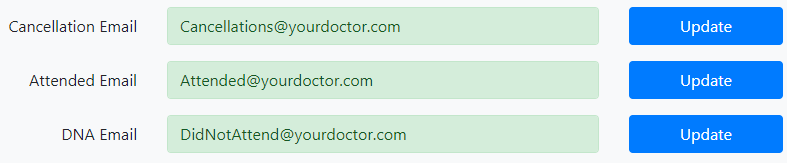
Initial Message
Is the message the recipient will receive as soon as you create the booking. You can create a message using the [ ] fields.
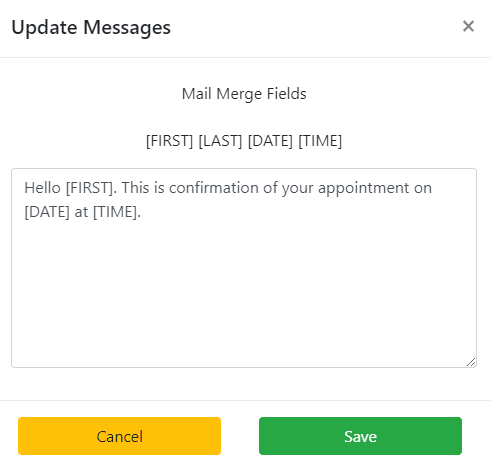
[First], [LAST], [DATE] and [TIME] are standard when setting up an appointment. You can also create your own Merge Fields.
Reminder Time
Sends a reminder SMS to the customer's mobile number. The options are for 1 hour, 24 hours or 48 hours before the appointment.
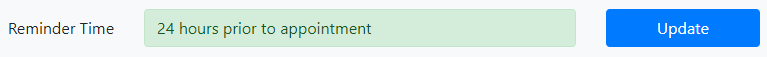
Reminder Message
Allows you to specify the message that will be sent to the recipient based on the Reminder Time.
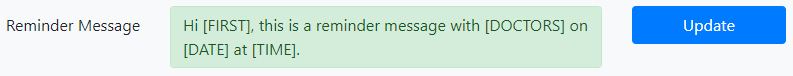
You can now move on to creating news recipients.

