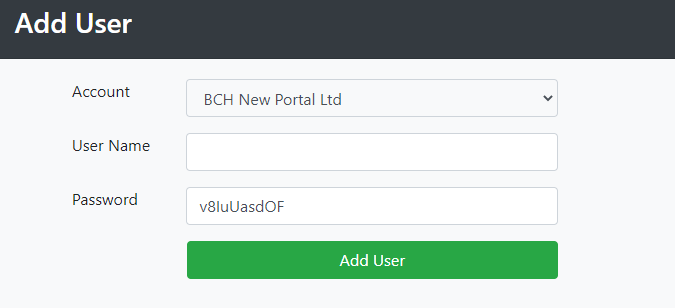Creating & removing new portal users
Click on Management & Reports > User Management
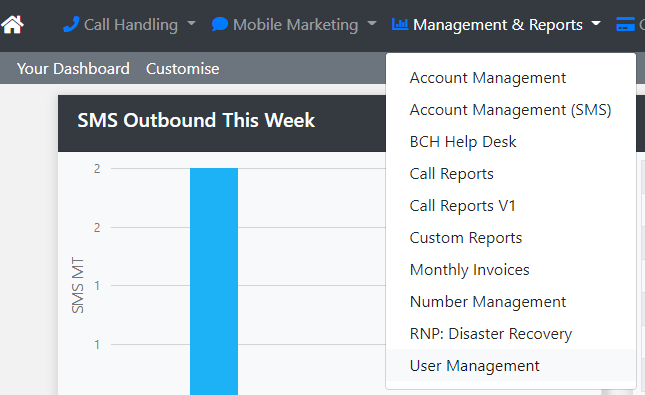
Click on Add New on the sub menu
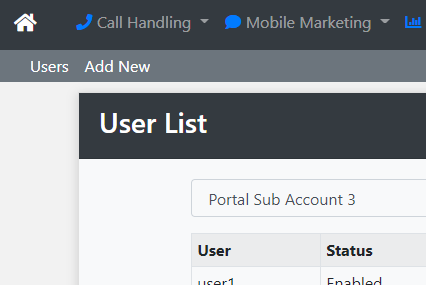
Now choose the account you want to create the portal user on from the dropdown and give them a username. A password is randomly generated but you can change this if you want.