Mobile Softphone App
The Hosted PBX solution is designed to be device agnostic, allowing users to select their own physical handsets, desktop softphones and mobile applications, however we do recommend and support our own Mobile Application which is available to download from both the Apple App Store and Google Play.
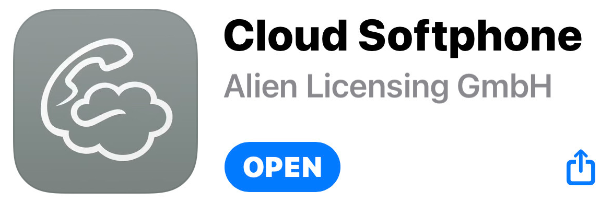
Once installed request a QR code from our Support Team that you can simply scan to configure the application. Or alternatively create a new extension from within the Destination Manager portal application, see Managing Extensions. Make a note of the PBX Extn ID and PBX Password and enter those details on the first page
- Cloud ID is your PBX Extn ID followed by @PAYMENTPHONE
- Password is the PBX Password (case sensitive)
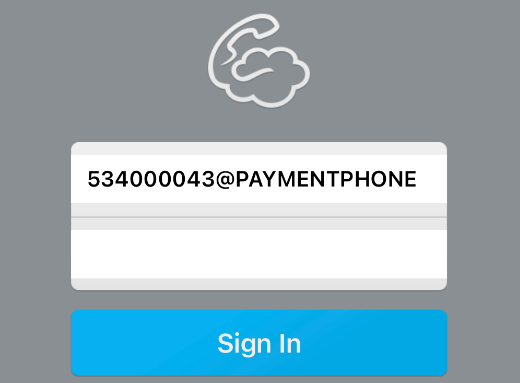
Once successfully registered you can access a suite of features available within the Hosted Payment PBX
Make & Receive Calls | Phone Contacts | Hosted PBX Controls |

