Payment Phone Download
You can download the softphone from the Microsoft store
The process of downloading and installing the softphone application maybe slightly different depending on how your Workstation is configured and how your Microsoft Account is setup.
After clicking the link, allow your browser to open the Microsoft Store:
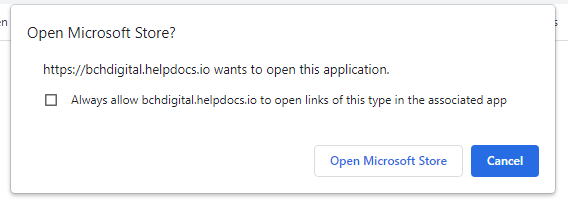
For a first time install the option will be Install, if not then you will see Update
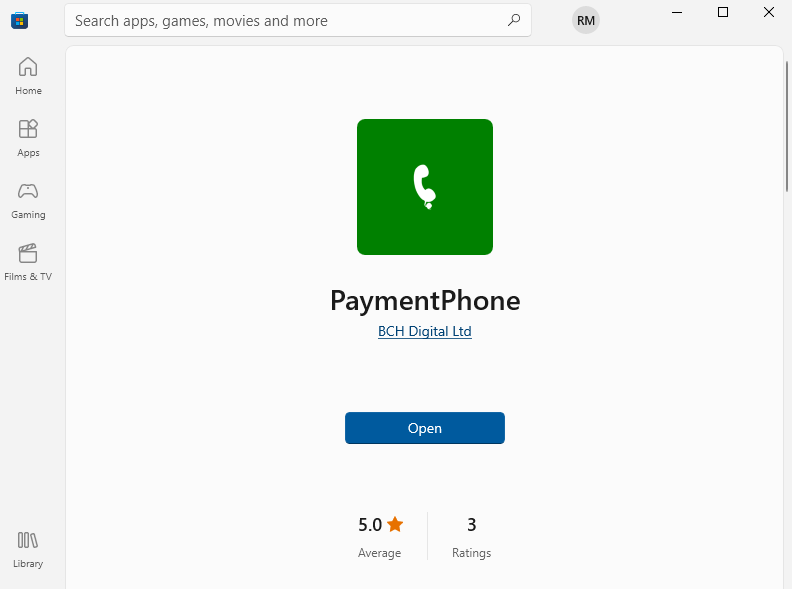
The application will then be installed on to your windows machine.
To access the application once its installed use the windows menu on you task bar, then scroll down until you find PaymentPhone.
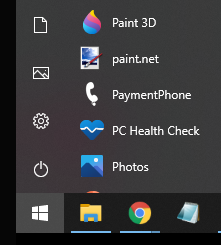
Either Right Click to pin the PaymentPhone application to your Start Menu or if you prefer, Left Click and drag the item onto your desktop to provide easy access to the application.
When you use the Payment Phone the system will check and then notify you if new updates are available.

