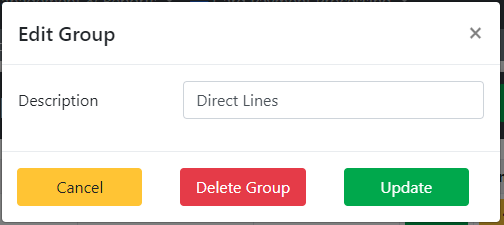Report Groups
You can create Groups of Numbers, Users and Queues that allow you to report on subsets of data within both Wallboards and Historical Reports,
To create a Report Group Navigate to Management & Reports > PBX Report Suite > Report Groups
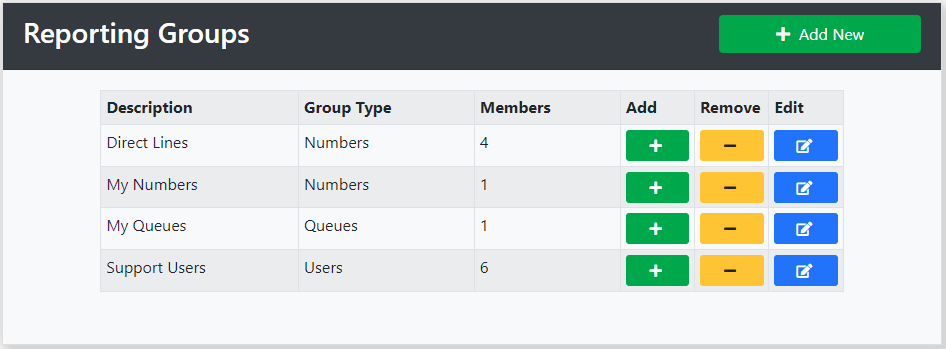
To Add a new member, select then Number, User or Queue from the drop down list:
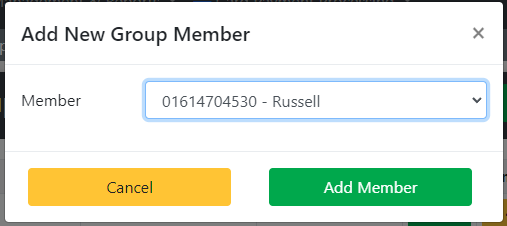
To Remove a member, select the 'trash' icon from the list of members:
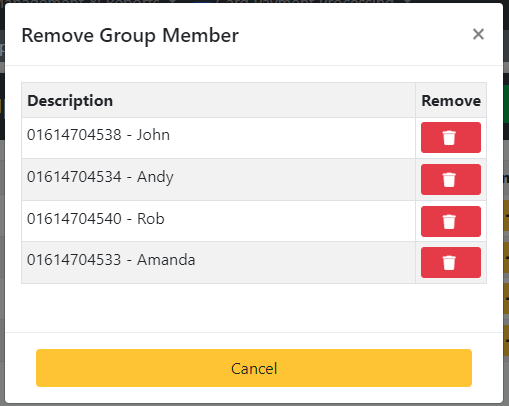
To Rename or Delete a group use Edit group: