Live Call Monitoring
You can configure the system to allow specific users to silently monitor other users live calls.
To enable or disable the Monitoring capabilities use the Destination Manager to view the User Settings:
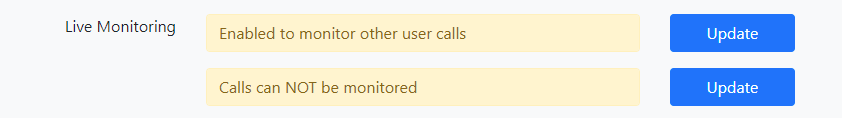
Once users have been configured with the ability to Monitor Calls a new option is available within the Users Portal:
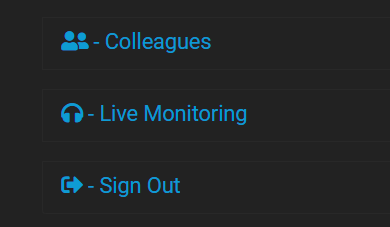
Selecting the Live Monitoring option displays all the users, and if monitoring has been enabled the option is enabled:
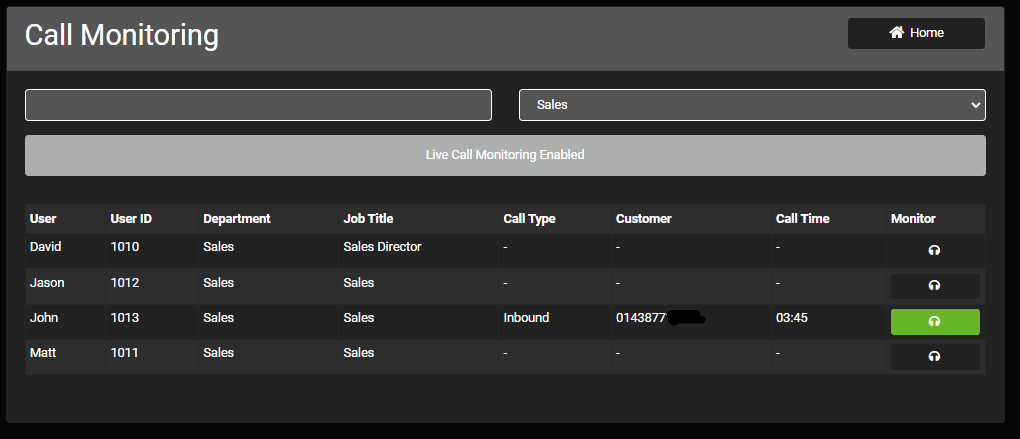
Select the call you wish to monitor and after a few moments your extension will ring and you are able to listen in to the live conversation, without either party knowing that you are connected.

