Queue Manager Quick Start
Accessing the service
Go to Call Handling > RNP: Queue Manager
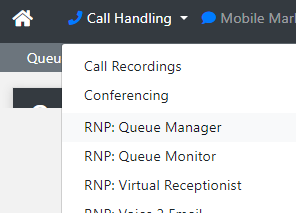
Configuring the queue
Click on Add New
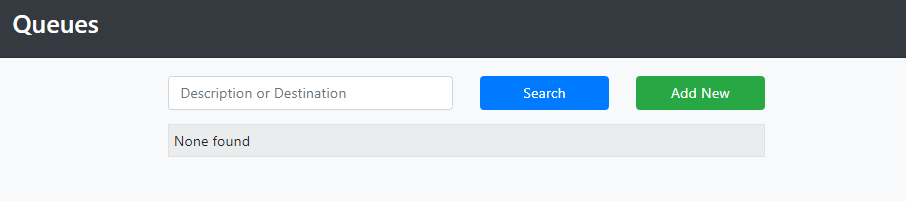
And give your queue a name
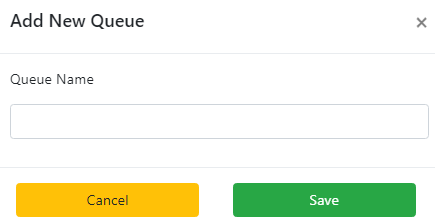
Description
The name of the queue.
Hold Music
The music the caller will hear whilst in the queue
Comfort Messages
Play certain messages to the caller in the queue
- Held in a queue
- Your call is important to us
- All operators are busy
- High call volumes
- Leave a voicemail
Play Queue Position
Play the comfort message(s) within certain queue brackets
Destination
The number calls are delivered to
Distribution Method
- Linear
- Cyclic
- Longest Waiting
- Concurrent
Presentation Lines
Maximum Agents
How many agents are picking up calls at the destination
Maximum Queue Size
How many callers do you want in the queue
Max Duration
The duration a caller can be in the queue. After the duration has been reached they can be forwarded to another number
Retry Period
If we can't connect the call to the destination we will retry at set intervals
Timeout Period
The timeout when the service will stop trying to connect
Queue Monitor
Choose to have this queue enabled on the Queue Monitor service to display on wallboards or management to check on the portal

