Call Queuing
If you experience large inbound call volumes, it is likely that you will want callers to wait until a representative becomes available.
The Hosted Payment PBX includes advanced queuing options. These include custom music and periodic messages to ensure your customers understand their call is going to be dealt with shortly.
To manage or add a new queue to an IVR Call Flow, navigate to Switchboard > Queues
Either create a new queue or edit an existing queue to view the current settings:
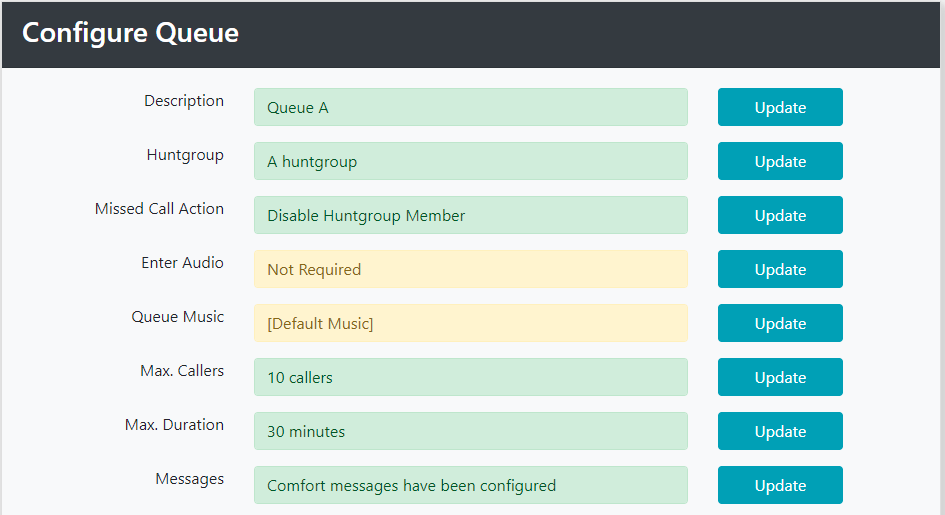
Description
Used to assist in the set-up of your call handling solutions and reporting options.
Hunt-Group
The group of users customers are delivered to once they reach the top of the queue. See Hunt Groups for more information on the distribution of calls across all users.
Missed Call Action
If a user doesn't answer a call (times out) they can be disabled within the hunt-group to ensure max throughput of the callers to other users.
Enter Audio
An optional audio message played to callers before they are placed in a queue.
Queue Music
Hold music played to waiting callers.
Upload your hold music and messages via the Audio Database
Max Callers
Sets a maximum caller limit to restrict the number of callers queuing at any one time. Once the limit is reached, new callers are re-routed to the failure option.
Max Duration
Configure a maximum time duration, and once the longest wait time reaches that time limit new callers are re-routed to the failure option.
Comfort Messages
Comfort messages can be played at regular intervals for callers waiting in a queue. These messages serve to reassure callers that their call will be dealt with as soon as possible.
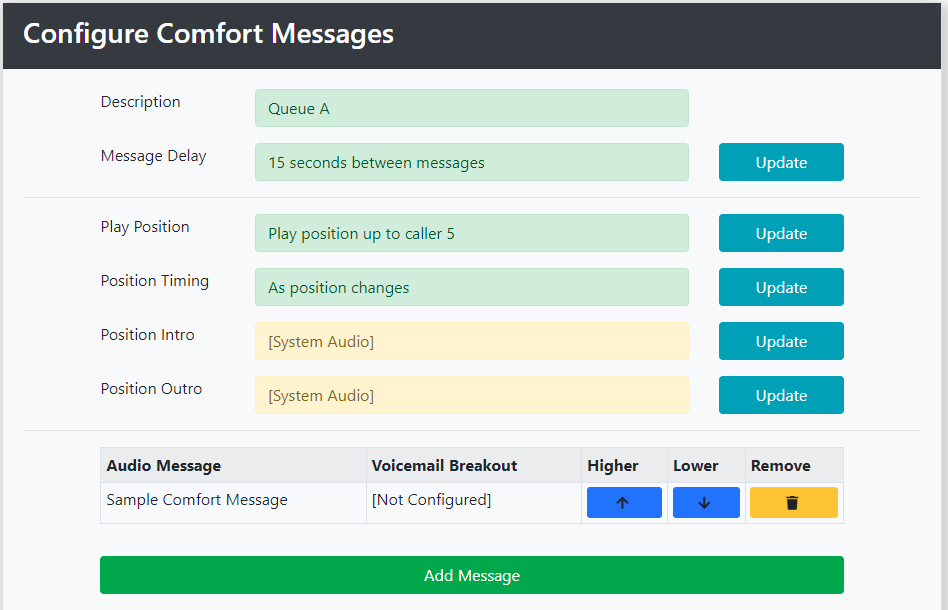
Message Delay
This is the period between which the system repeats a comfort message and/or a caller's queue position. Messages or queue positions can be selected to play at 15 second to 2 minute intervals.
A Caller's Position in the Queue
As part of comfort messages, you can also play a caller's queue position. Again, this is useful to reassure callers that they will be answered shortly. You can select not to use this option, or to define up to which point a caller should no longer be informed of their position in the queue.
You can choose to inform callers of their queue position as part of the standard comfort message delay. Alternatively, you can inform callers every time their position changes.
The system plays "You are position X within the queue". These prompts can be personalised by updating the 'Position Intro' and 'Position Outro' audio.
Comfort Messages
You can upload as many comfort messages as required, as well as play them in any order you choose to lessen the monotony of waiting.
Queue Break Out
In addition to playing callers a message, an option is provided for callers to leave the queue and leave a voicemail message. To incorporate this option, please ensure the audio message contains instructions similar to the following message:
"If you would prefer to leave the queue and leave us a voicemail message, press the star key now, or continue to hold for the next available representative."

