Create new sub account
If you are a reseller or require another account under your Master Account then you can follow these steps. If you require a new Master Account please raise a ticket on our BCH Digital Helpdesk or through our alternative contact methods.
Go to Management & Reports > Account Management
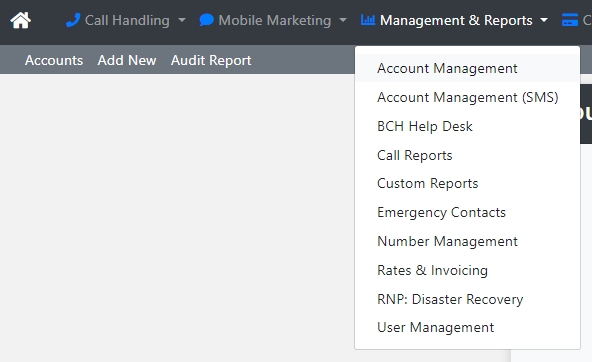
Go to Add New in the sub-menu
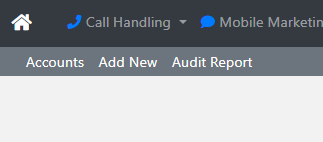
Enter in the name of the account and click Add New Account
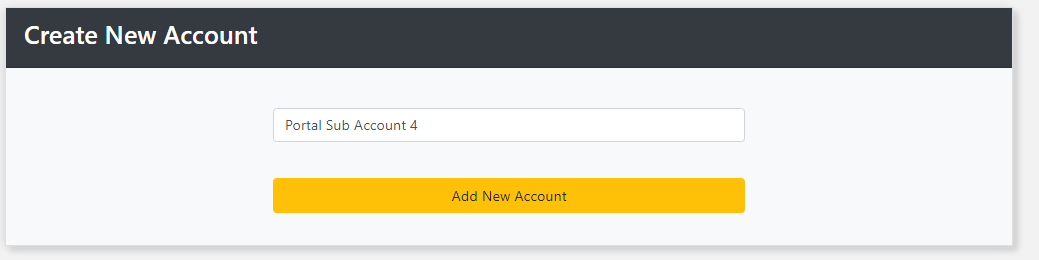
Complete Account Details
You can now configure basic settings for the account:
Account Name
Change the name of the account.
Email Originator
Change the from address for emails sent from our platform.
Call Recording Storage
Set how long for the platform to keep call recordings. Any recordings kept over 12 months will be subject to a storage fee. Please raise a ticket on our BCH Digital Helpdesk or through our alternative contact methods for further details.
Call Report History
How long to keep CDR records for.
Destinations
Enable or disable certain destination calling.
Numbers
What numbers are on the account.
New Number Requests
If users on this sub account can request new numbers themselves through Number Management.
Users
What users are on the account.

