Searching created appointments
You can search for an appointment by the recipients name, number, between appointment dates and any Mail Merge item.
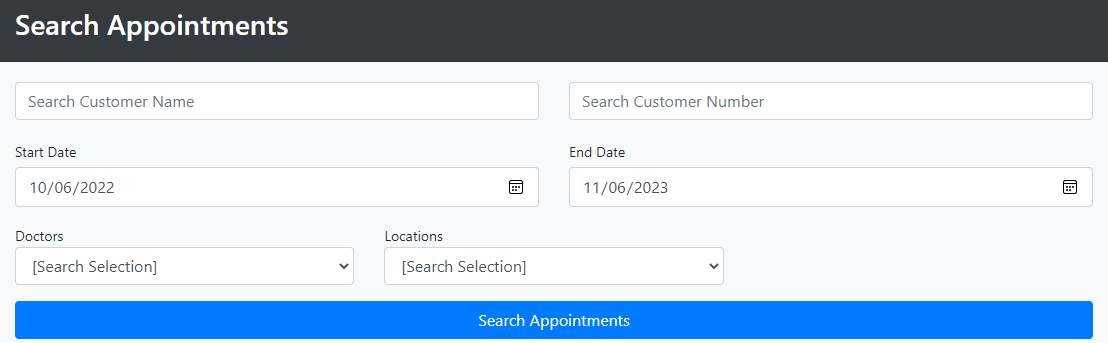
When you find the appointment you are looking for click on the View button
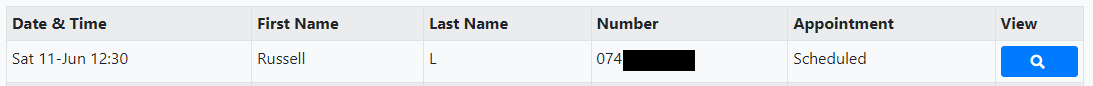
You will now have the opportunity to class the appointment as Attended, DNA (Did Not Attend) or Cancelled.
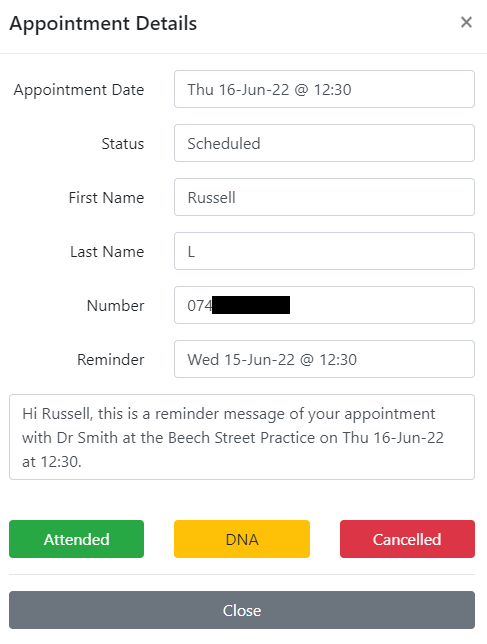
This will mark the entry on the Search page from Scheduled to which ever class you clicked, eg if you click Attended:
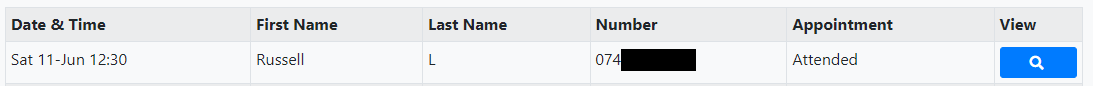
If you have any email addresses setup in the Template Setup an email will also be sent to that address.

