Create a New Appointment
Click New Appointment in the sub menu
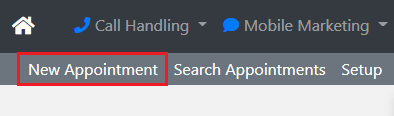
Enter in the details of the person having the appointment then click Continue. The fields in Green will always be available to you. Any custom Merge Fields you created will show under these fields. For example Doctors and Locations are custom Merge Fields created for this template setup.
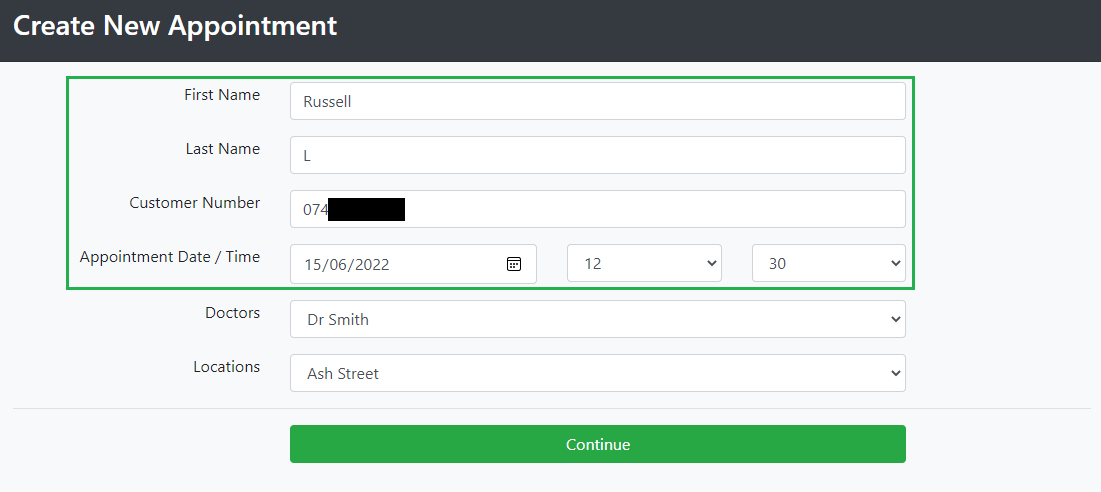
You will now see a popup with all the details of the appointment including the details of the Reminder message.
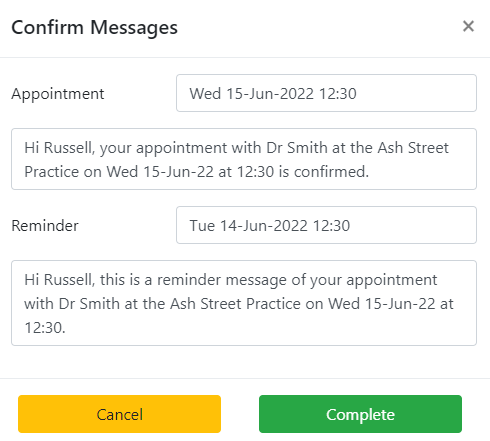
Clicking Complete will send a message to the Recipient and store the appointment.
You might want to check next on Searching Appointments.

