One 2 Group Quick Start
Accessing the service
Go to Call Handling > RNP: One 2 Group
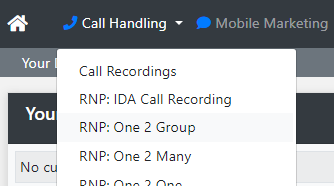
Configuring the service
Click on the Configure button for the service you want to setup
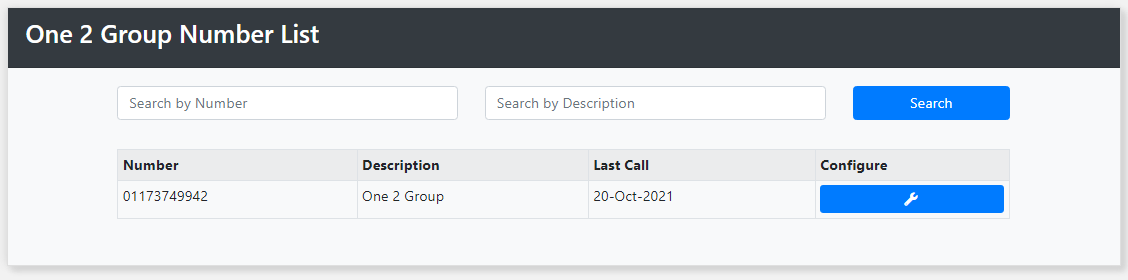
Each setting can be accessed by clicking on the adjacent Update button
Destinations
Add in the Destinations, the description of the destination and the CLI to be presented to the destination. If no CLI Presented is added then the callers number will be presented.
Working Hours
Set the times the service is accessible to outside callers. If your destination PBX is handling office hours set this from Monday to Sunday open 00:00 - 23:59.
Special Dates
Add bank holidays when your office is closed. Unless like above it's handled by the PBX.
Call Recordings
To record calls enable this section. You can either have them stored online or you can have them FTP'd to you.
Agent Tagging
To add an agent ID to a call enable Agent Tagging
Voicemail Settings
Enable voicemail. If your PBX handles voicemails enable this setting and set Play audio message only.
Missed Call Alerts
Setup an email address or group to be sent a notification on missed calls.
Text Alerts
Add in a mobile number for notifications on missed calls.
Introduction, Whisper & Greeting
Upload/create audio messages for the intro and any messages played to the agent.

