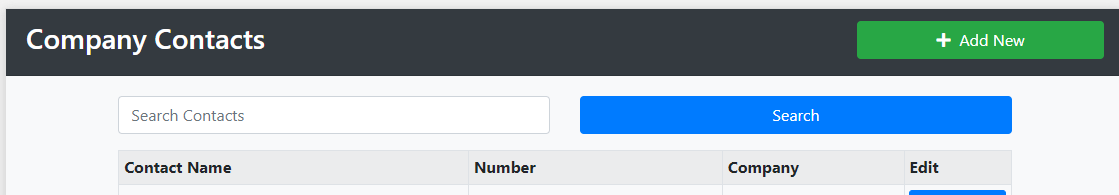Company Contacts
Each Payment Phone user has the option to create an address book of their contacts, however its often useful to create Company wide contacts for the most commonly used numbers within your organisation.
These can be added and managed centrally via the Destination Manager, navigate in to Destination Manager
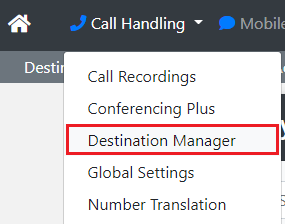
Then in to the sub option Company Contacts
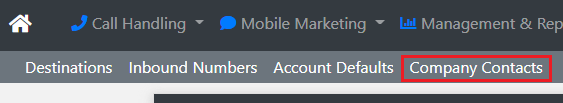
Clicking on the Edit button on existing contacts will bring up all the contact's information which you can then update or delete the contact.
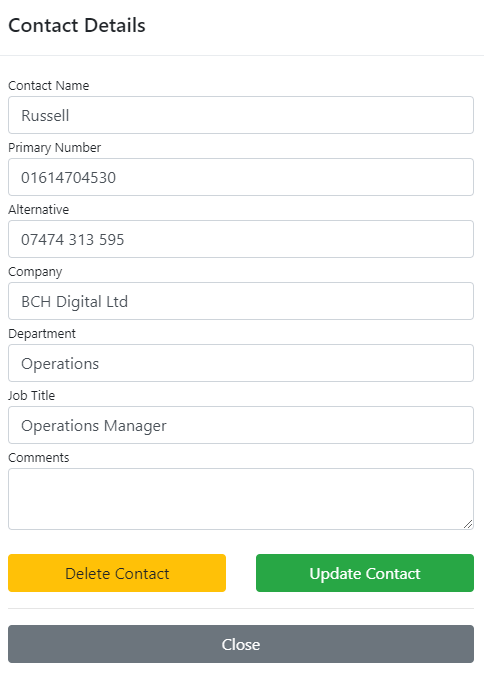
Adding a new contact is as simple as clicking on + Add New in the top right corner and filling out the contact details