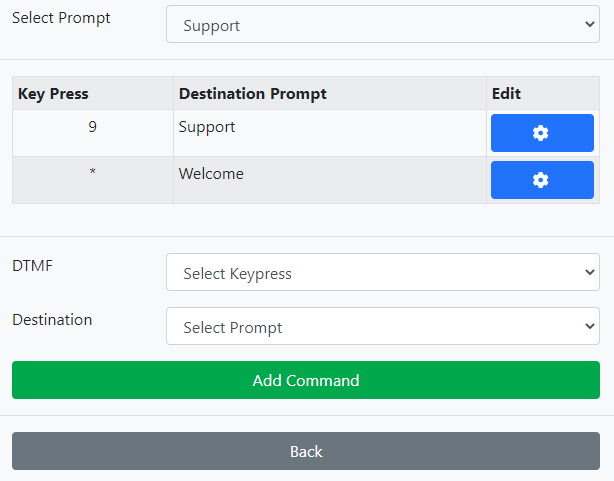IVR Call Flows
You use Call Flows to play a series of audio messages and present menu choices to guide callers to the most suitable destination.
Each step or 'node' in the call flow can be configured with an Audio Message, and then a serious of configurable options on what step or action to take next, allowing the creation of complex routing IVR or if required a single step solution such as placing callers in a queue for the next available user.
In this example, the caller is greeted by a welcome message, and then played a menu which asks the caller to select from one of the following options:
- Press 1 for Sales
- Press 2 for Finance
- Press 3 for Support
- Or press 4 for All Other Enquires
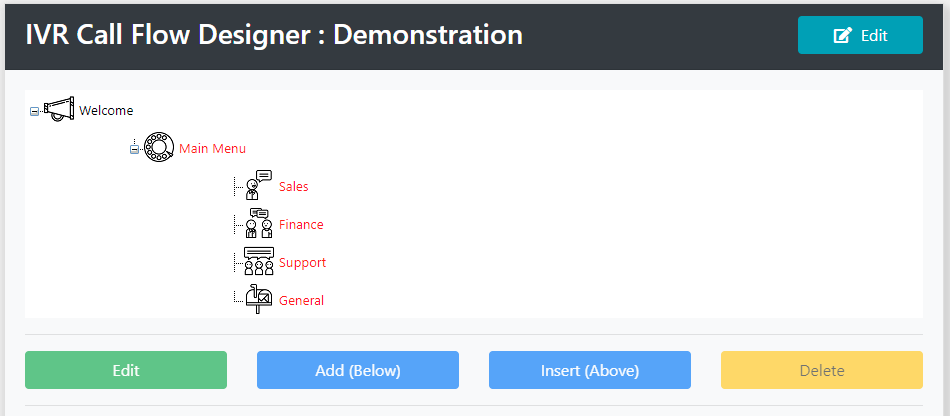
Once callers reach the end of any menu options an action can be defined on how to handle the next step. This action can be from any of the following:
Queue | The caller is placed in a queue and delivered to an extension once a user becomes available. |
Hunt Group | The users within the hunt-group are dialled, as per the distribution method defined by that hunt-group. |
Single Destination | The caller is delivered to a single user. |
External Destination | The caller is delivered to an external PSTN number. |
Voicemail | The caller is delivered directly to a voicemail box. Callers will have the option to leave a message when prompted. |
Alternative IVR | The call flow "jumps" to another IVR service. This is utilised to allow common routing options across multiple services and numbers. |
For each node within your IVR call flow, a series of parameters exist. Each parameter is dependent on the prompt action as follows:
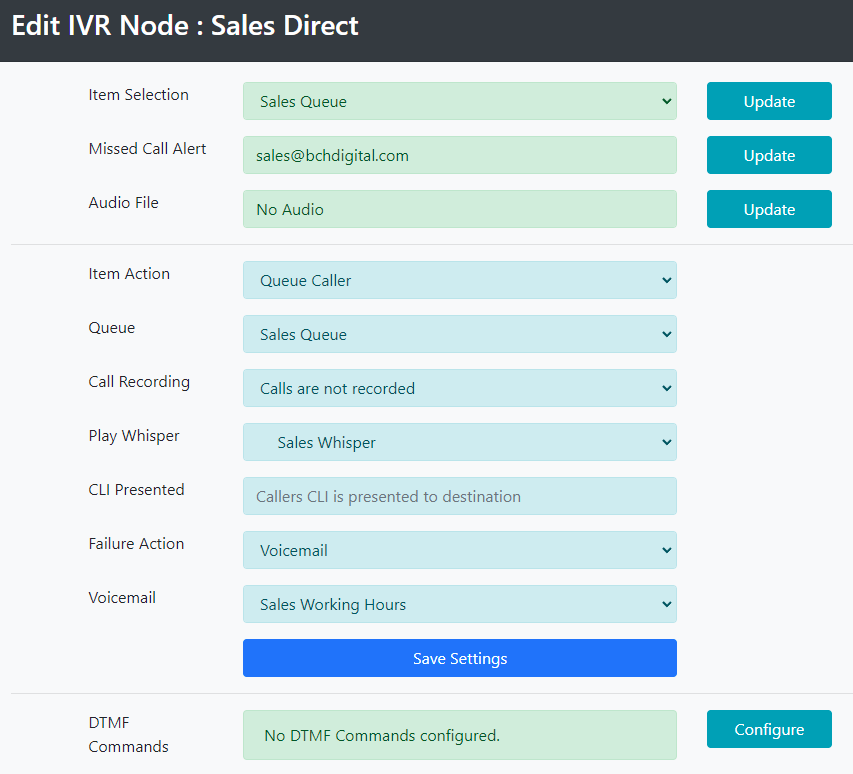
Description | Displayed in the Call Flow page, allowing you to see how calls are being processed. |
Missed Call Alert | Included an email address to receive alerts if callers reach this stage of the call flow but are then not connected through to a user, or leave a voicemail message. |
Audio File | The audio played to the caller as either an information message, menu choice or introduction before the final destination routines. |
Action | Defines the next step in the call flow. The action selected will then prompt for additional choices, so if Deliver to a Queue is selected, the queue can be selected from the list displayed. |
Call Recording | Call recording can be turned off or on for each destination. |
Whisper Message | Play a whisper message to just the end destination when the call is answered. |
CLI Presentation | Can be used to define the CLI to present to the end destination, the customer's CLI is presented by default. |
Time out | The time period allowed to call the hunt-groups members. |
Failure Action | If a call cannot be delivered to the selected destination, you are able to define the next step. This can be to deliver to voicemail or to ask a caller to leave a message. Alternatively, a call can route to a node within another IVR Call Flow, which can then try alternate destinations and different queues or hunt-groups if the primary destination is unavailable. |
Additional DTMF Commands
Within each node of the call flow, additional commands can be configured to help guide the caller through the service.
In the following example, the caller can press 9 to repeat the prompt or press the star key to return to the previous menu.