One 2 Many Quick Start
Access the service
Navigate to the RNP: One 2 Many service which can be found under Call Handling
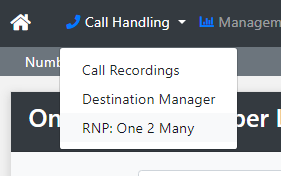
Search Number
To search for a number click on the Search icon in the top right.
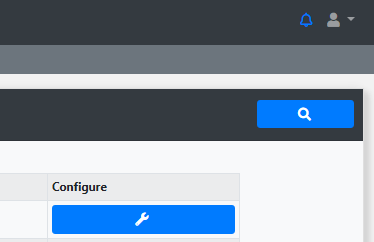
You can now search by Number or Description
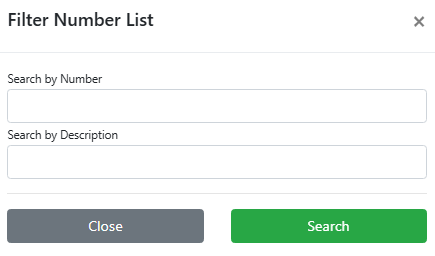
Configure the service
Find the number you want to setup and click on Configure

Clicking Update will take you into the corresponding section's settings
Initial Setup
The minimum setup to get the service working
Destinations
Click + Add New in the top right to create a deliverable destination. You need to now add the Destination number, it's Description, what CLI to present to the destination and how long it the service should dial the destination number.
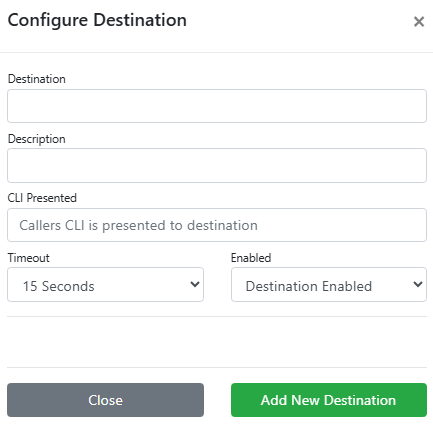
Working Hours
Set the hours that the destination will receive calls.
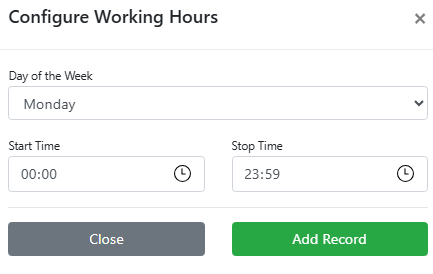
Special Dates
Add dates to the service that will divert straight to voicemail. You can configure the day to be "closed" all day, or have a partial opening and only allow calls for a certain time period eg 10:00 to 16:00.
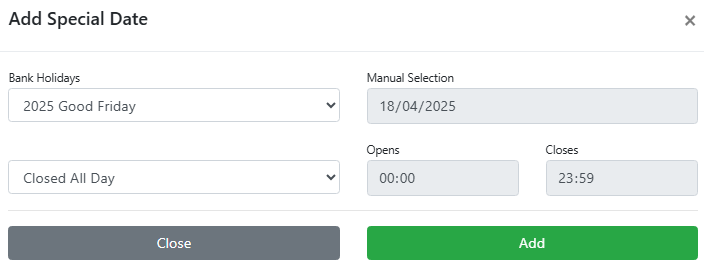
Call Recordings
Set if the calls are to be recorded or not. These can be automatically stored in the Call Recording service or can be uploading to your FTP.
Agent Tagging
If you want an agent to tag their agent ID to a call you can set the length of the agent ID here.
Voicemail
Set your in and out of hours voicemail and if you want to play the audio only or capture the callers voicemail. You can also upload your voicemail message or record one by dialing the number shown and entering the PIN.
Missed Call Alerts
If you miss a call you be alerted by entering in a single email address or a group address. Group addresses are created in Global Settings.
Text Alerts
You can also send a missed call alert via text.
Audio
You can upload or record an Introduction, Whisper or Greeting from the modal

