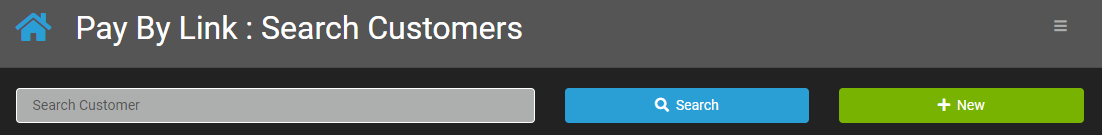Payment Link
To send a payment link to a customer click on the PayByLink card:
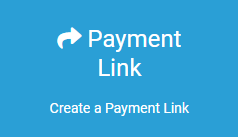
By default you will see a list of the most recent links sent to customers and the progress of the link; has it been sent, has the link been clicked on and has the payment been successful.
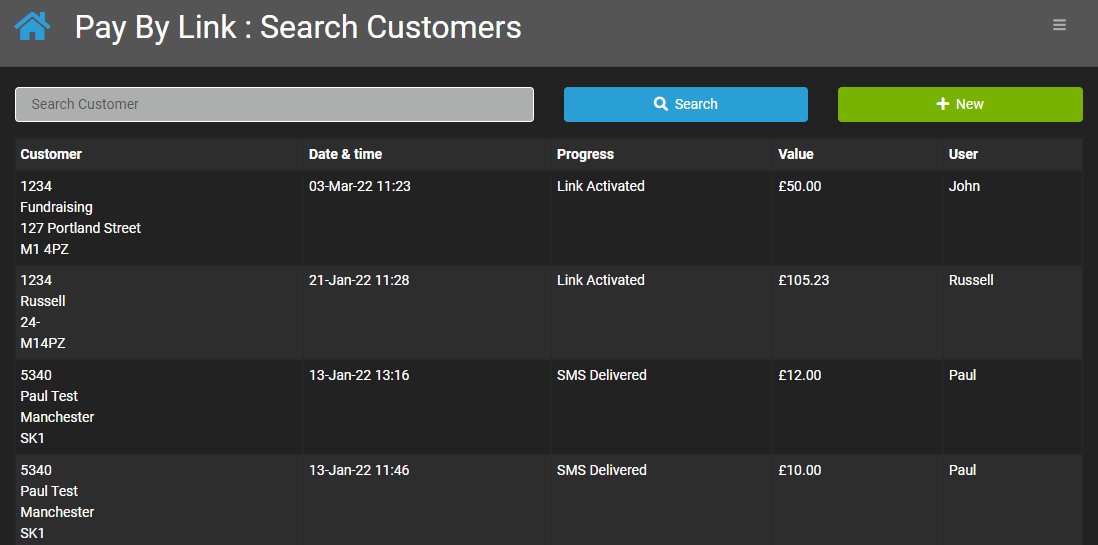
If you have a Customer Database setup already you can search for any of the customer details in the search box and click Search. This will bring up all customers matching your search query
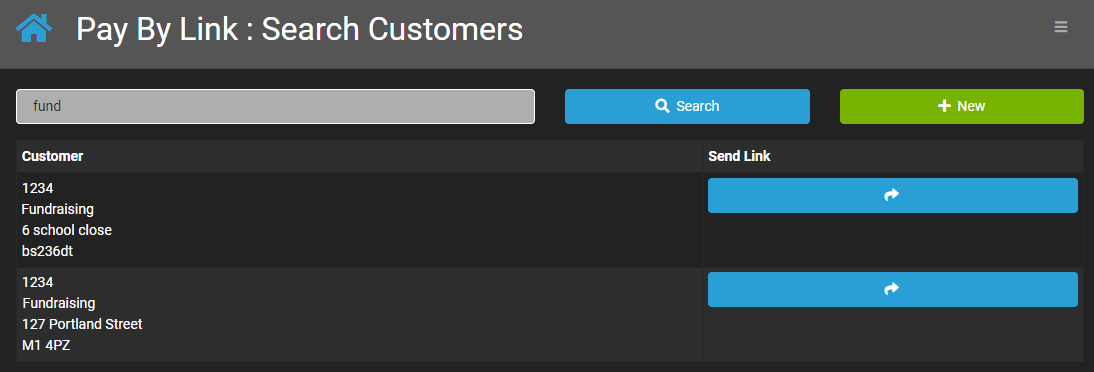
Clicking on the Send Link button will take you to the next page where you can put in the amount the customer needs to pay and their mobile number to send the link to:
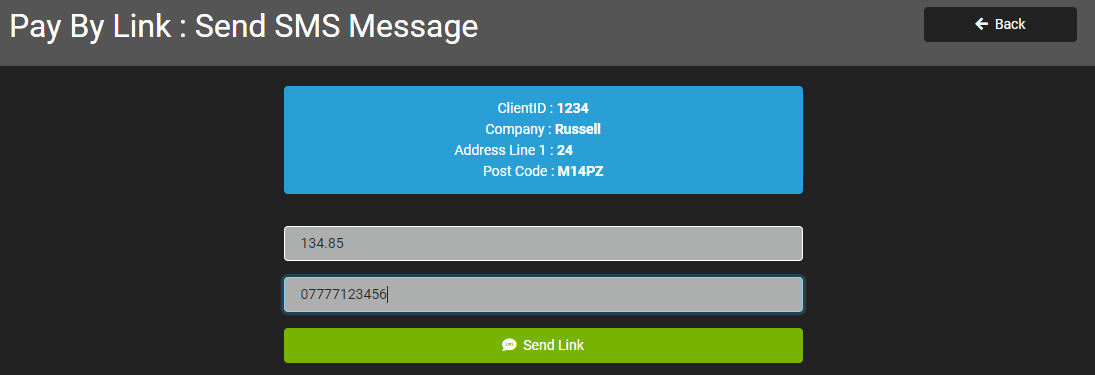
You will then see on the page the status of the link you've sent:
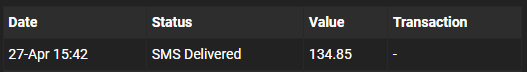
Adding New Customers
To add a new contact to send messages to click on the + New button on the Payment Link home page