PBX Reporting Suite
For reporting on calls in and out of the Hosted PBX there is a dedicated service on the portal to view
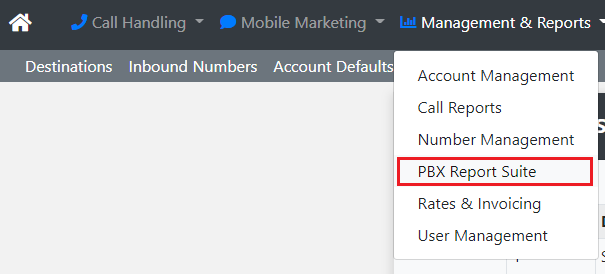
Wallboards
Landing will be on the Wallboards page which shows all wallboards created from the portal and agents if they have access to the wallboard service. You can click Edit to change a wallboard or click View to open the wallboard up.
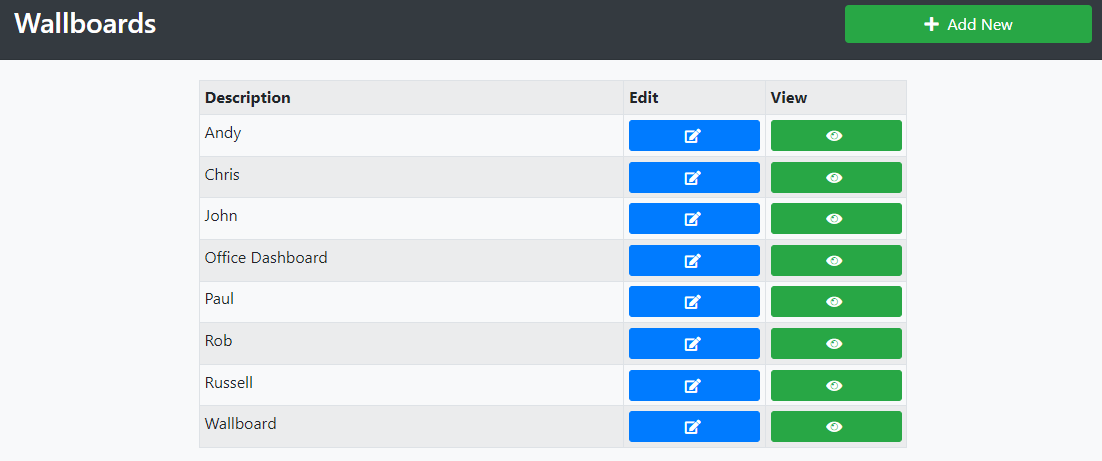
Inbound Calls
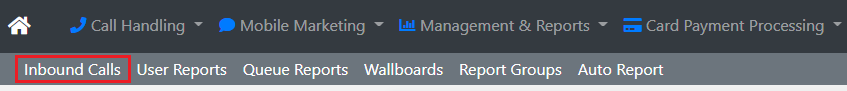
You will now find 6 Inbound Call Reports
Summary Number Totals
Calls, minutes and average duration broken down by number. You can change the filter options for a specific report.
Call Detail Report (CDR)
Dates, times, numbers and call time and duration.
Missed Calls
Details on missed calls for the time period. Clicking view will show all calls for that period.
Hourly/Daily/Weekly Call Analysis
Reports breaking call stats down by corresponding call analysis.
User Reports
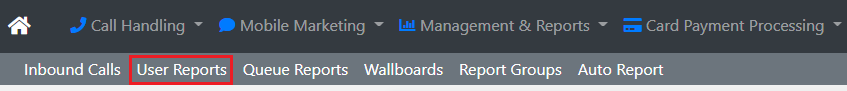
Same as Inbound Calls but broken down by User and not number.
Queue Reports
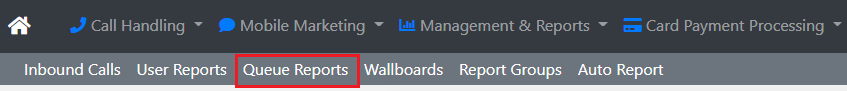
Same as Inbound Calls but broken down by any queues you have created.
Report Groups
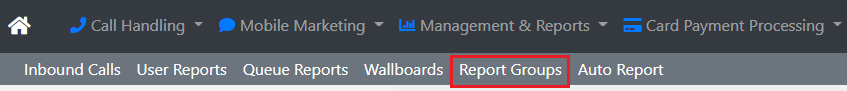
Create your own report groups by Numbers, Users or Queues.
Auto Reports
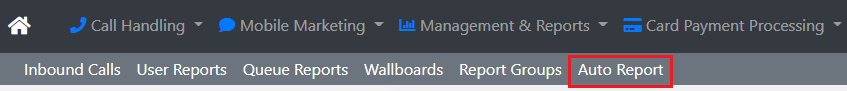
Create reports to be sent automatically daily/weekly/monthly to an email address or email group.

