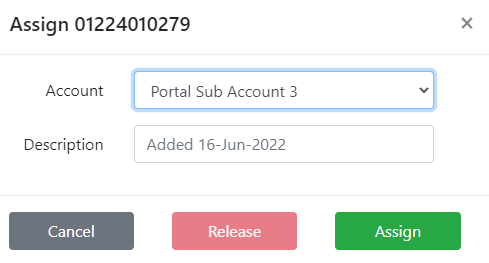Number Pool
The top row will show you a pool of numbers that are already available on the platform for you to choose. Choosing a number from the pool means you don't need to wait for a new request to be completed.
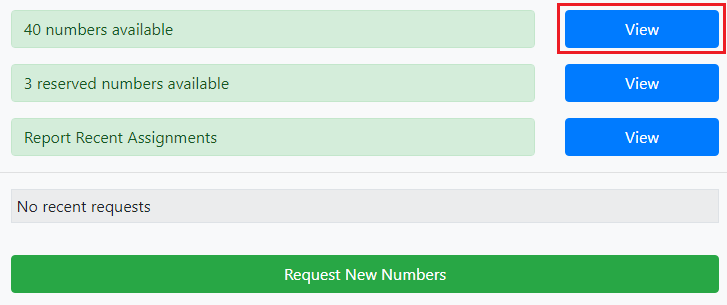
You will see a list of the numbers including their area code and an assign button. You can filter numbers by Dial Code and Platform. If you see a number you want click on Assign.
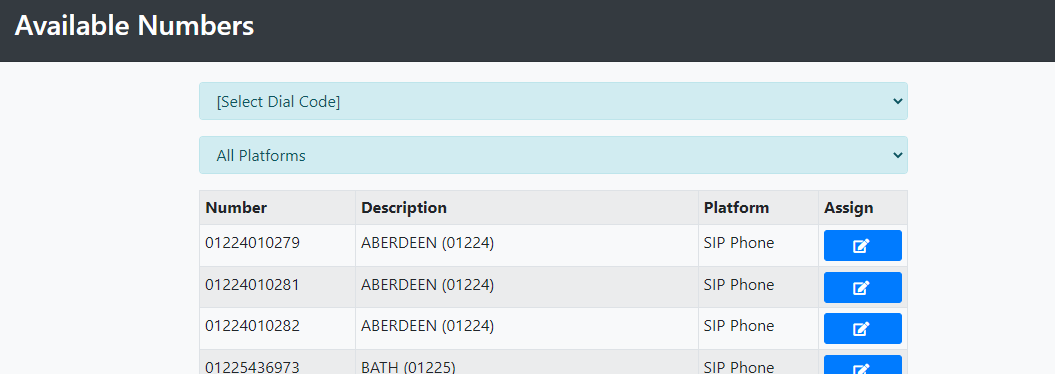
You will then see a popup letting you assign the number to your master or a sub account, the service to put the number on and it's description. Once you have completed the details click Assign, and it will be assigned to your account.