Number Assignments
Numbers are issued when the service is first configured. If additional numbers are required, please contact support or alternatively you can select any UK Area Code via our self-serve Number Assignment
To view and configure your main inbound numbers navigate to
Switch Board > Number Assignment
The 'Number List' will display all numbers together with the current service they are operating, plus the alternative service assigned to them.
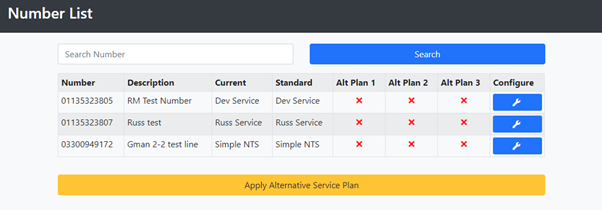
Select Configure to make any changes required.
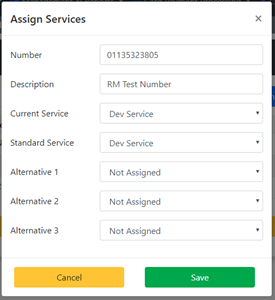
Changes made are instantly applied once 'Save' is clicked.
Disaster Recovery
In the event you need to make instant changes to inbound numbers, you can configure DR services and have these ready to apply as and when required. Up to three alternative services can be configured for each number. To apply alternative services, select Apply Alternative Service Plan
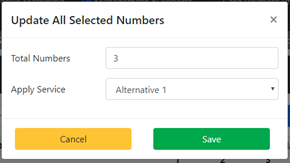
Select the alternative service you wish to apply for each selected number. Click Save to instantly change all assignments.
To return to normal operating procedure, reverse the changes by selecting Standard Service from the drop-down list.

