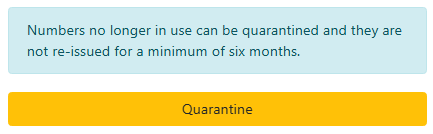Quarantining Numbers
If a number has ported away or a customer no longer needs it it can be quarantined. In the customer wants the number back quarantined numbers sit in a restricted pool for 6 months before being released to other customers.
You can quarantine any number on a sub account from your master account.
Go to Number Management.
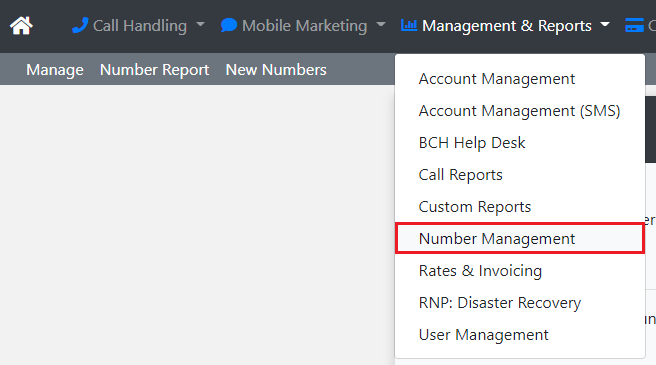
You can now search by Account, Platform, Service, Number and Description by clicking on the Search icon in the top right.
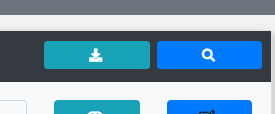
You can now filter your options.
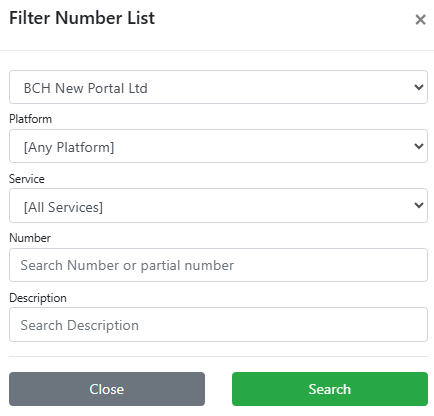
For single number quarantine find the number you want and then click Edit.
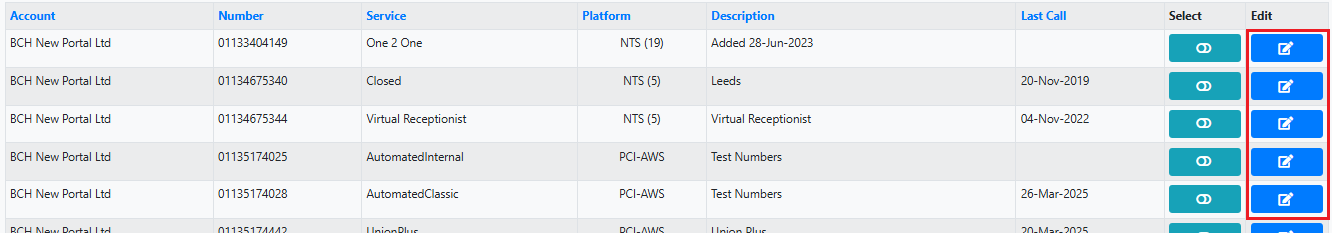
For multiple number quarantining click Select on all the numbers you want to quarantine then click Edit Selected.
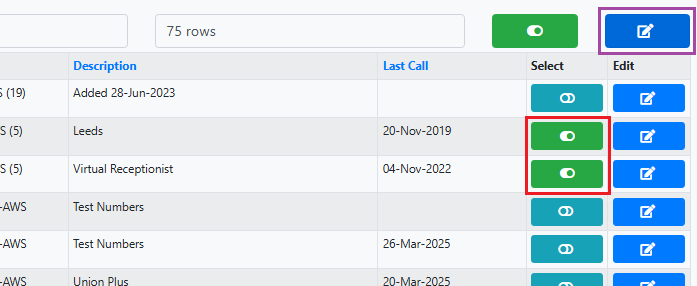
You can now click on the Quarantine button.