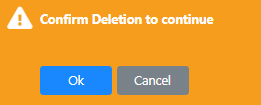Delete Sub Account
Go to Management & Reports > Account Management
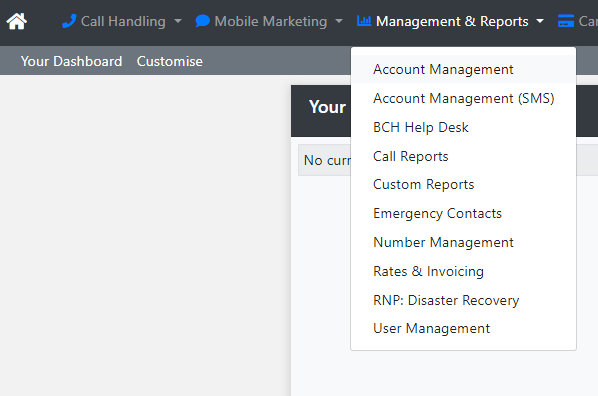
Find the account you want to close and click on the Edit button
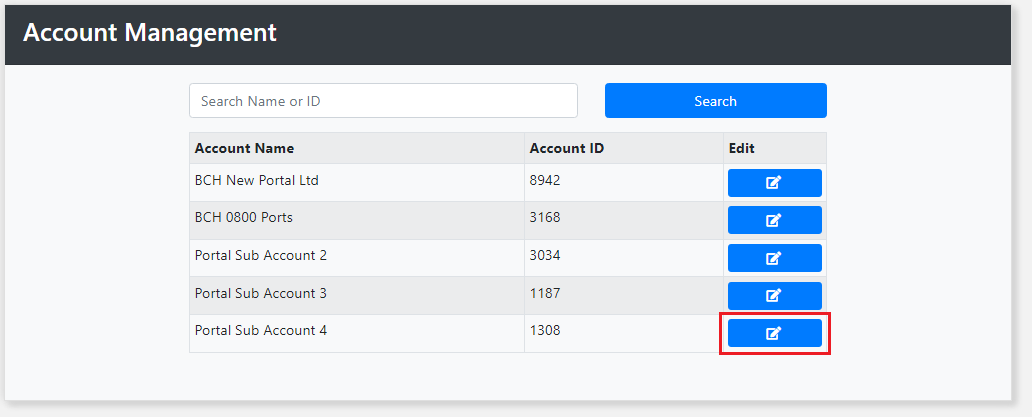
Before deleting the account you will need to remove the Numbers and the Users.
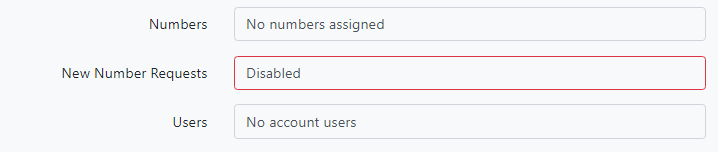
Click on the Delete Account button
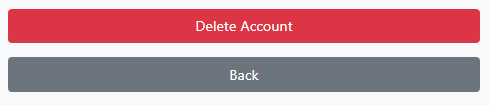
Now confirm the deletion (this is NOT reversable)