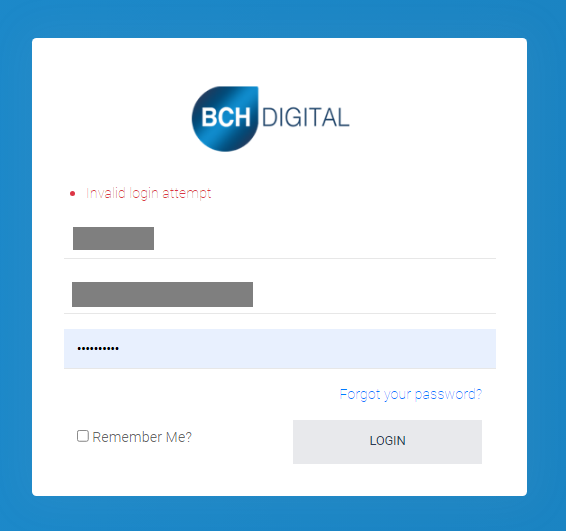Portal login IP Whitelisting
To add approved IPs to the whitelist for access to your Master or Sub Account portal access go to Management & Reports > Account Management
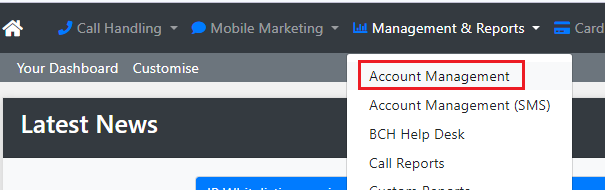
Click Edit on the account you want to add IPs to
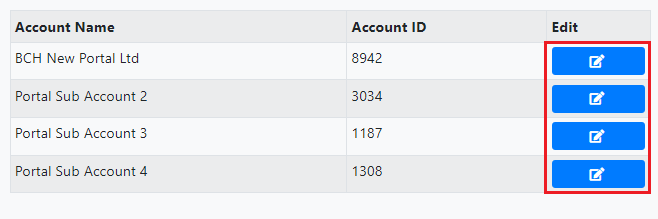
Click Manage on the IP Whitelist setting
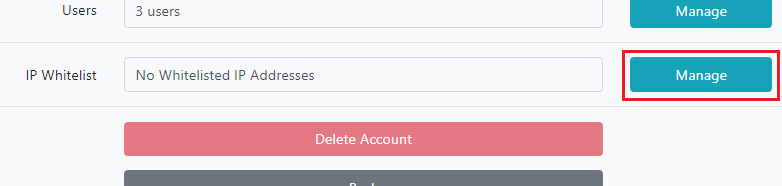
Click the Add New IP / Range button to add your IPs
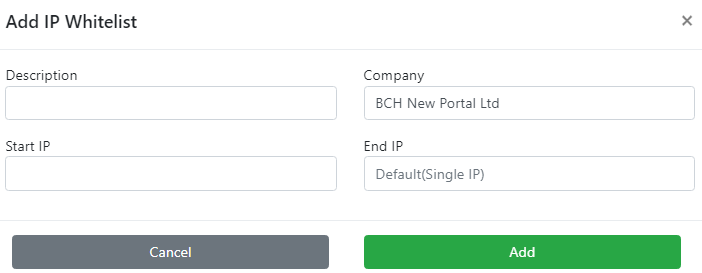
Once you add an IP you will see them in the list. You can Delete and Edit current whitelisted IPs here
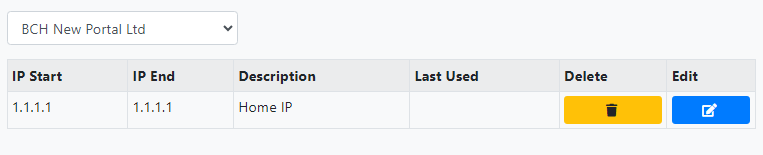
Trying to log in to the portal and your IP is not whitelisted you will receive an invalid login attempt