Web2Fax
Web2Fax allows you to upload documents on a web page and have them faxed to a destination of your choice.
Before using Web2Fax you will need a billing number and the Web2Fax service enabled on your portal login.
Speak to your account manager for details.
Additionally you will need to configured the system for sending faxes - "Send Fax Setup"
To Send a quick fax - navigate to Call Handling > Fax Solutions > Send Fax :
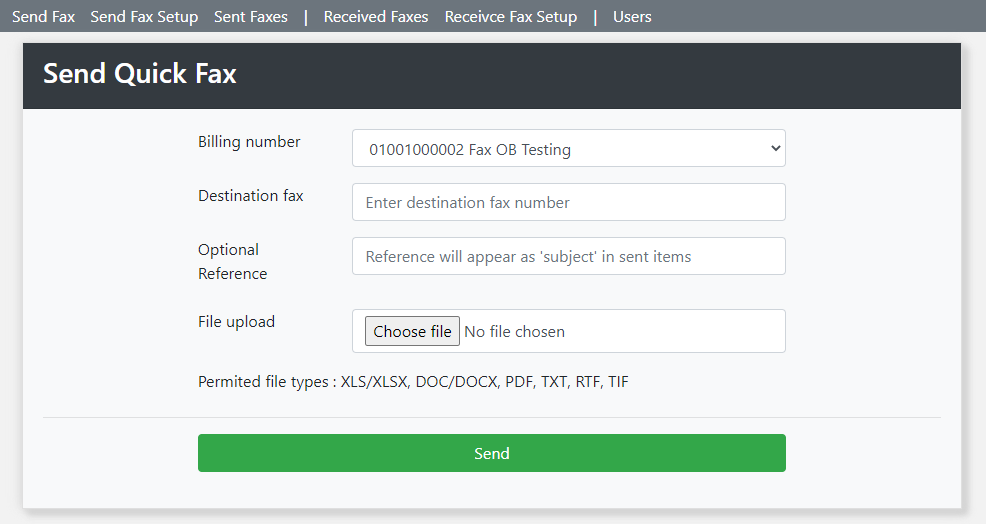
Select a billing number from the drop down list.
Enter a valid destination fax number - remembering to include the area code.
Enter an optional reference - this will appear in "Sent Faxes" to ease tracking.
Upload a document be selecting "Choose file".
Click "Send" to send the Fax.
Track progress by navigating to "Sent Faxes".

