Portal Multifactor Authentication - Reset QR Code
To reset a user's MFA from their portal account a portal user with User Manager will need follow this guide.
Go to User Manager
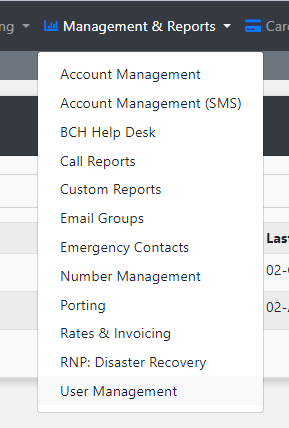
Click on Profile of impacted user
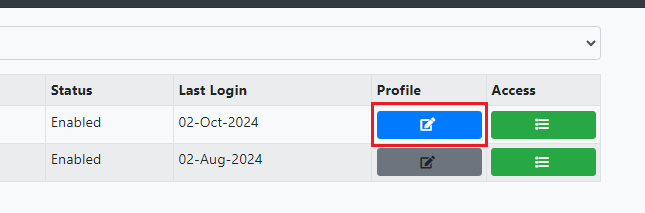
Click Reset QR code
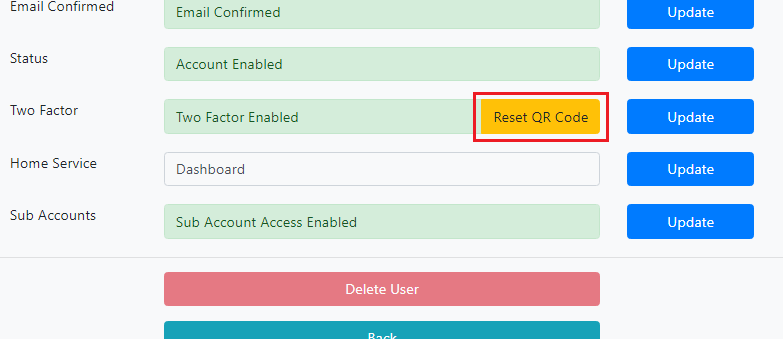
The user can now re-apply their QR setup in their Settings Menu.

