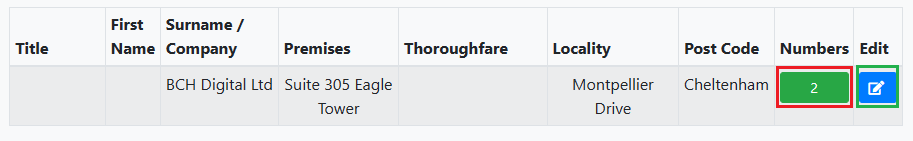Emergency Contacts
The Emergency Contacts service is a portal app for you to add the 999 details of the end user in case of emergencies. This is then, VIA BT, passed to UK Emergency Services.
Accessing the service
Go to Management & Reports > Emergency Contacts.
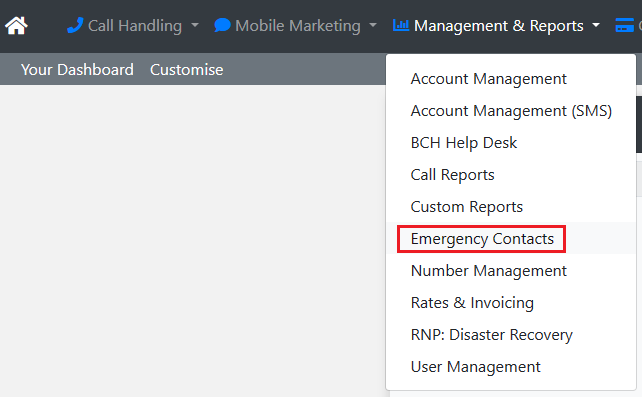
Edit your numbers
1. Click View. Numbers that have no address details will be marked for your attention
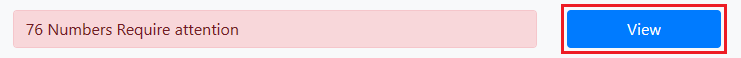
2. Edit single numbers by clicking on the Contact edit button.
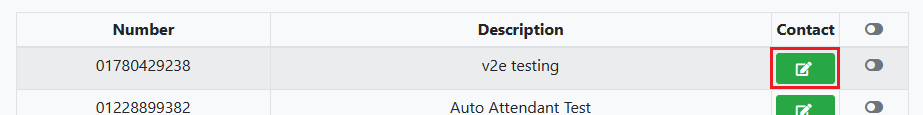
If you already have contacts saved from previous uploads you can choose them from the dropdown, otherwise you will only see "New Emergency Contact".
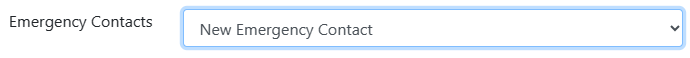
Fill out at minimum the Contact surname/Company Name, Address (Premises), Locality (Town/City) and Post Code.
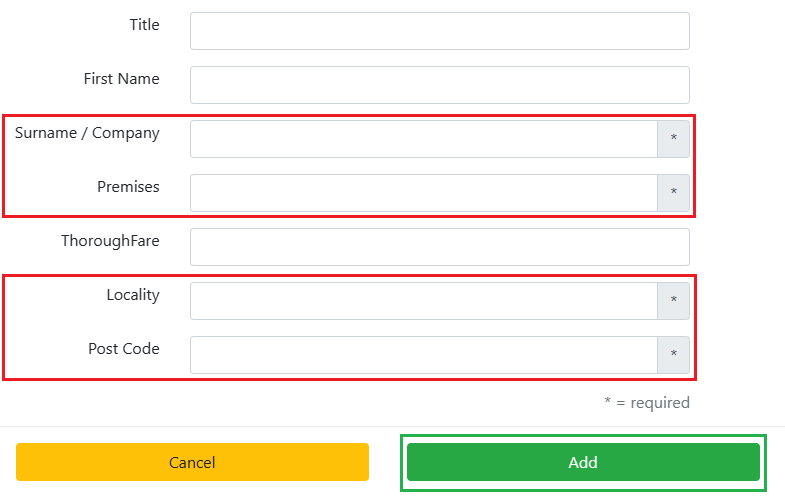
3. Edit multiple numbers by clicking on the toggle buttons on the right for numbers you want updating. Click on the top toggle to select all.
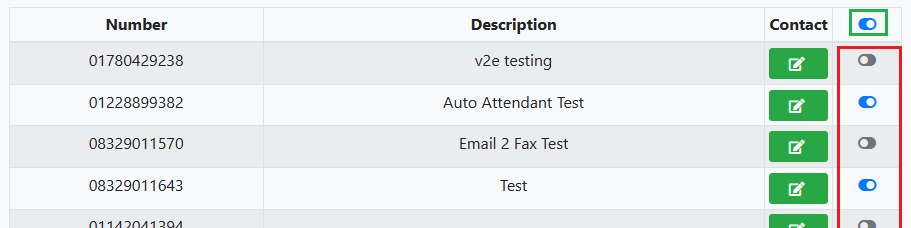
Now click the Edit button at the bottom and add the contact details.
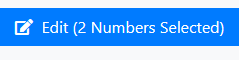
Viewing Emergency Contacts
After updating 1 or more entries you will be able to view these from the Emergency Contacts landing page
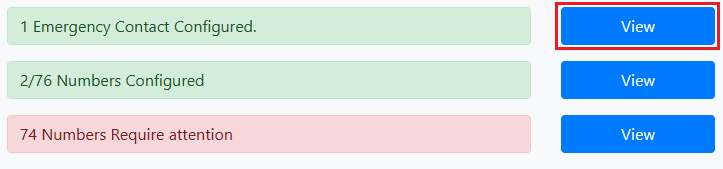
Here you can view and edit the numbers that are associated with a particular address.