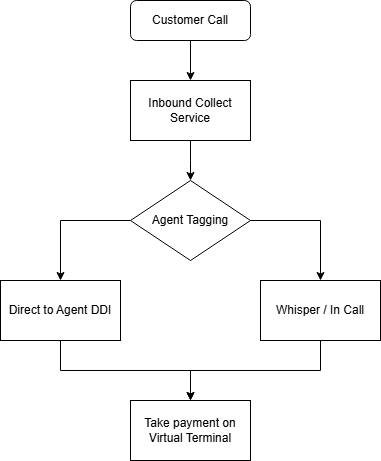Inbound Collect ➡️
How does it work?
This basic translation service allows callers to dial a number pointed to your IVR/hunt group/destination DDI specifically to take payments. For more more detailed inbound PCI services see Focus Menu IVR and Focus Direct.
Assign the service
Click on New Number in the top right
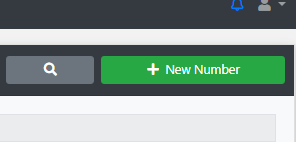
Click any spare PCI number on your account and click Assign Number.
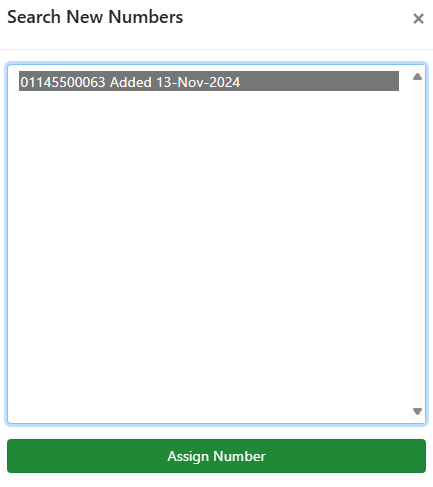
Configure the service
Click on the Configure button on the right hand side of the number you wish to use
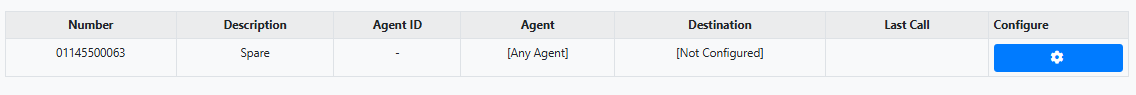
Description
Add a description of the number
Assigned Agent
Leave on [Any Agent] to allow any agent ID to be used on the number. Choosing an agent from the dropdown will have the service only accept that agent ID.
Agent Tagging
Agent tagging can be done as the whisper asking for an agent ID, or during a call the agent can press "# agent ID #" to tag the call (eg #1234#)
Destination
The destination the inbound call should be routed to.
Timeout
How long should the service try the Destination.
CLI Presentation
Enter a specific CLI to be displayed to the Destination. Leave blank to keep the caller's CLI.
Call Recording
Set to record calls or not. These can be accessed in the Call Recording Playback Guide.
Voicemail Message
In the event the Destination is busy and there's no PBX voicemail setup, voicemail will kick in on the service. Choosing the System Audio folder will allow you to choose voicemail audio options to the caller with the option to send the voicemail to an email address.
Missed Call Email Address
Any missed call details can be sent to an email address.
The service will now be complete, and you can view at a glance on the main page the main details of the service:
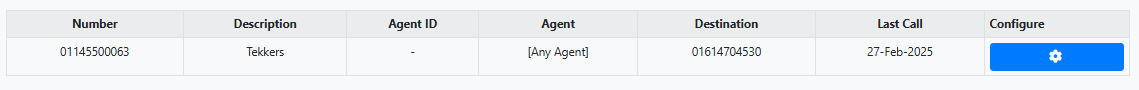
Transaction Reports
Guide to configure transaction reporting.
Call Flow Example