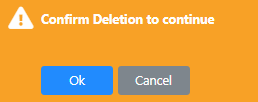Remove Portal Users
Go to Account Management > User Management
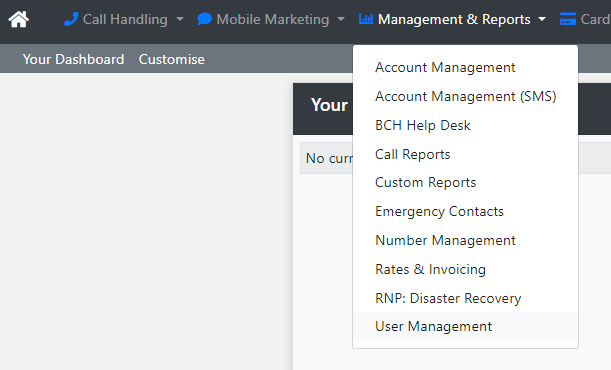
Choose the account from the dropdown
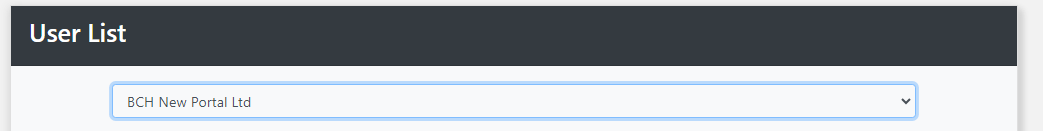
Find the user account you want to remove a click on the Profile button
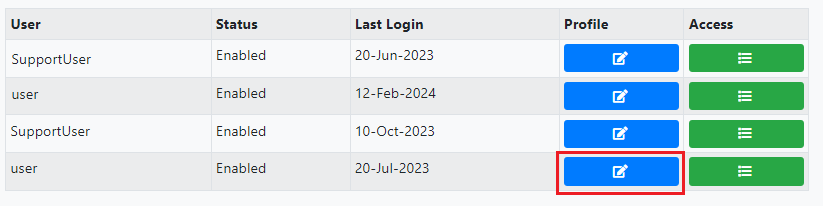
Click on the Delete User button at the bottom
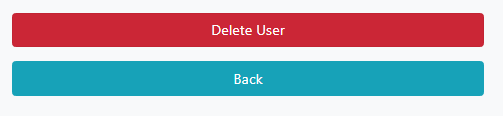
Then confirm the delete
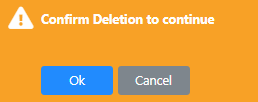
Conferencing
Accessing Conference Plus
Conference Contacts
Conference plus quick overview
Creating a conference
Creating and configuring a conference template
Managing Conference users
View scheduled conference calls
Fax
Management Portal
Number Management
Accessing Number Management
Assigning Services to numbers
Number Manager and Ordering new numbers
Number Pool
Order new numbers
Quarantining Numbers
Viewing your reserved numbers
Accessing Portal Sub Accounts
Adding & removing services to portal users
Call Recording Playback Guide
Create a Customer Records database
Create new sub account
Creating & removing new portal users
Delete Sub Account
Email Groups
Emergency Contacts
Enable / Disable dialed destinations
FTP Servers
Portal Multifactor Authentication
Portal Multifactor Authentication - Reset QR Code
Portal login IP Whitelisting
Porting numbers to BCH
Remove Portal Users
Support requests
PCI Payment Solutions
Agents & Management
Customer Records
Gateways & Compliance
Gateway Credentials access
BCH PCI AoC and ASV
Gateway Assignment
Payment Gateway Integrations
Payment Gateway Test Card Numbers
Inbound Services
Assist Bespoke (Automated) 🤖
Assist Classic (Automated) 🤖
Focus Direct 📞
Focus Menu (IVR) ☎️
Focus Queue ♾️
Fusion 💫
Inbound Collect ➡️
Union Plus 🔄
Union 🔄
Outbound Services
SIP Payment Phone
Payment Phone User Site
Call Control
Call History
Card Payments
Colleagues
Contacts
Dashboard
Follow Me (Call Divert)
Missed Calls
Monitoring
Payment Link
SMS Messages
User Extensions
Voicemails
Your Details
Portal Setup & Configuration
Company Contacts
Create new softphone user
Direct Destinations
Global Settings
Managing Destinations
PBX Reporting Suite
Troubleshooting Issues
Call Controls (Hold & Transfer Options)
Overview
Payment Phone Download
Payment Phone Setup
Payment Phone Userguide
Transaction Reporting
Virtual Terminal
Reference: API Guides
Legacy APIs
Add Working Hours
CLI Barring
Call Recording
Click 2 Dial
Destination Update
Dialler
Dialler Lead Removal
Dialler V2
Dialler lead
List Working Hours
Number Assignment API
Out Going Messages
Remove Working Hours
Search Numbers
Service Setup
Update Label
Update Working Hours
Voicemail Update
Multifactor Authentication Service
Reference: General
Direct Debit Mandate Completed
Important notice for receiving international calls
Important notice for routing calls to Ireland
Important notice for routing international calls
UK and International Numbers
Website Privacy Policy
SMS
Email 2 SMS
SMS 2 Email
SMS APIs & Account Management
SMS Appointments
Adding Mail Merge menu items
Create a New Appointment
SMS Appointment Service Setup
Searching created appointments
SMS Broadcast
SMS Desk
SMS Marketing
SMS Reports
SMS and Email Broadcast
Voice
CDRs
Inbound Services
Hosted Payment PBX
Report Suite
Barring Callers
Call Queuing
External Number Delivery
Hosted PBX Overview
Hunt-Groups
IVR Call Flows
Inbound PBX Numbers
Live Call Monitoring
Mobile Softphone App
Number Assignments
PBX Service Schedules
PBX Voicemail
Quick Start Guide
Special Dates
Number Translation Service
RNP Services (Legacy)
Switchboard
Atlas Admin Tools - Audio Database
Atlas Admin Tools - Voicemails
Datacapture & Transcription Service
Route by Voice 🗣️
Outbound Services
All Categories > Management Portal > Remove Portal Users
 Updated
by
BCH Digital Support
Updated
by
BCH Digital Support
Go to Account Management > User Management
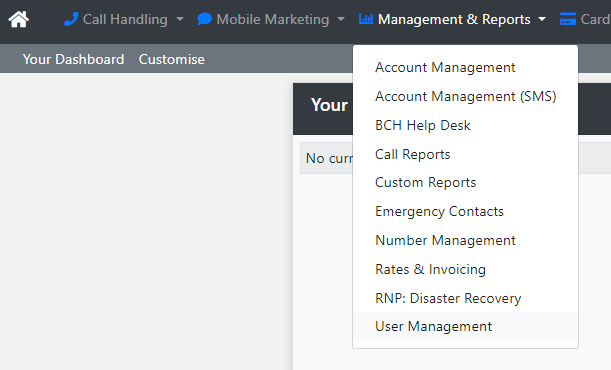
Choose the account from the dropdown
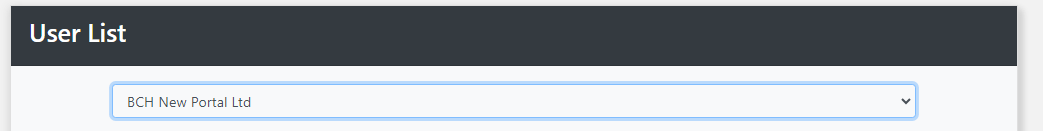
Find the user account you want to remove a click on the Profile button
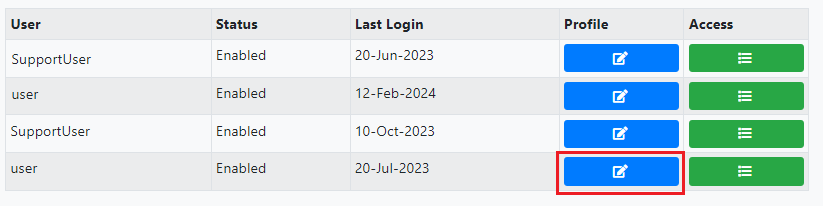
Click on the Delete User button at the bottom
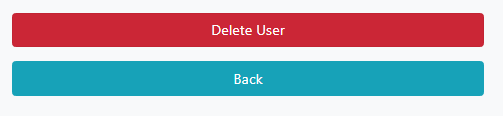
Then confirm the delete