Transaction Value
The service can be set up to accept multiple transaction values:
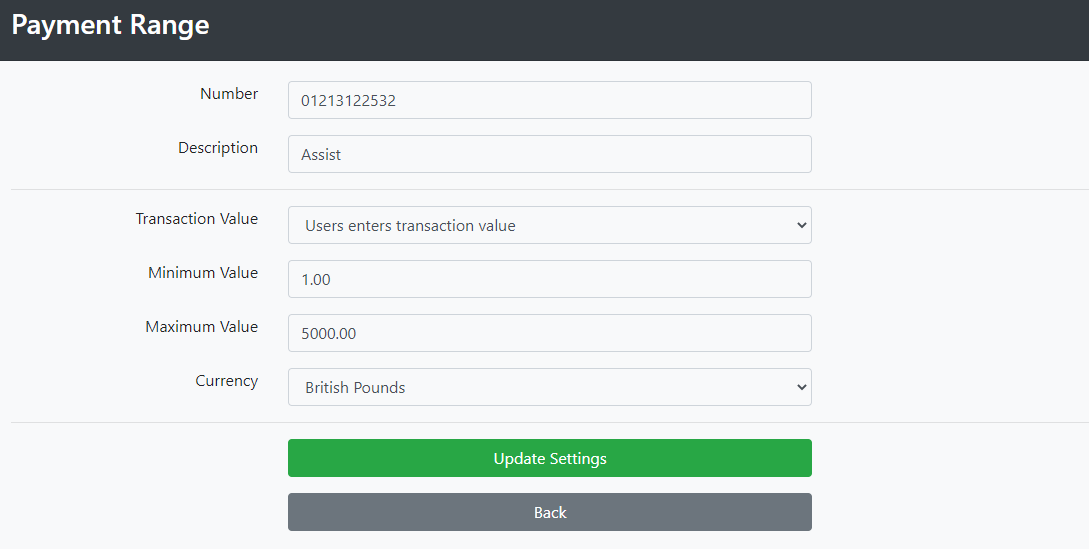
User Enters Value
Use this option if the payment amount can vary between callers. Careful consideration needs to be given to the minimum and maximum values set, in order to avoid user error and time spent in rectifying the same.
Fixed Price
Setting a fixed value is advisable if the transaction value is always the same. This is useful in instances such as set donations to charitable organisations. Setting the value in such cases can avoid user error. To set a fixed value, enter the fixed value in the Maximum Value box; the caller will be informed of the amount to be debited from their card.
Request Max but allow Minimum
If selected, the caller will hear the following:
“The payment due is XX.X. To confirm and proceed with the transaction, please press 1. To enter another amount, please press 2.”
If ‘2’ is pressed, the caller will hear the following:
"Please enter a value between YY.YY and XX.XX."
If a valid amount is entered, the transaction will take place for this amount.
Defined by Caller’s ID number
This option works in conjunction with creating a Customer Record's database, where all callers’ Identification numbers are pre-loaded into the system. Each identification number can be assigned a set of payment values.

