Audio Database
What is it?
Upload and edit details for PCI audio. Used within Focus Menu (IVR) ☎️, Focus Direct 📞 and Focus Queue ♾️
Access the service
Go to Card Payment Processing and choose Audio Database from the dropdown
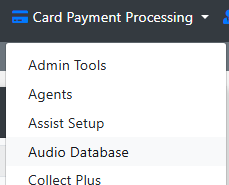
Audio List
Shows all the audio listed for the current client ID
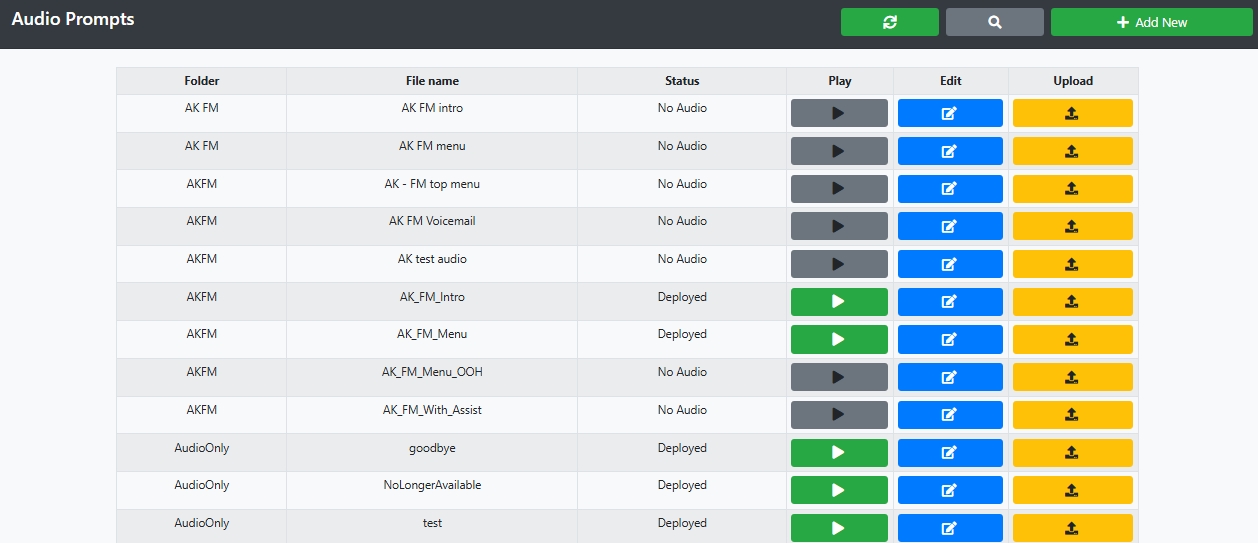
Play
Listen to the audio in the browser.
Edit
Change the folder, file name and add a description.
Upload
Upload a new audio file for this prompt.
Search
Search by file name and in any particular folder you've created.
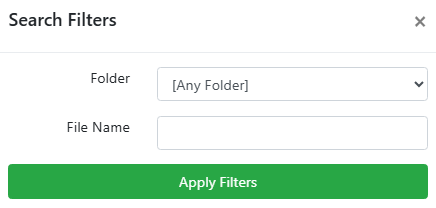
Upload
Upload new files, create new folders and add description.

