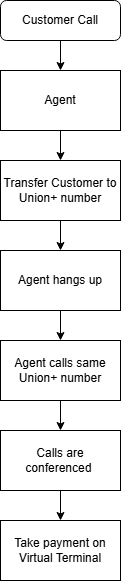Union Plus 🔄
How does it work?
When it's time to take a payment the Agent forwards the customer call to the Union Plus number, then the agent hangs up and calls into the same number.
Assign the service
Click on New Number in the top right
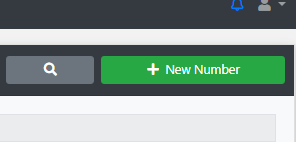
Click any spare PCI number on your account and click Assign Number.
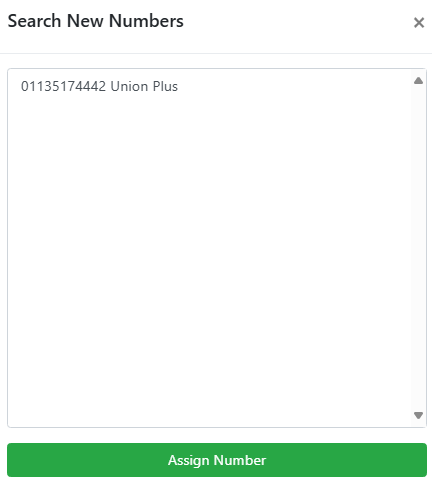
Configure the service
Click on the Configure button on the right hand side of the number you wish to use.
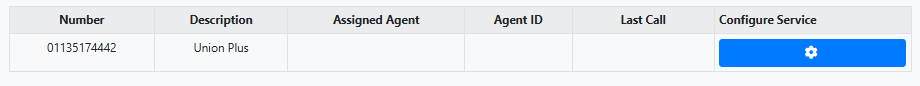
Description
Add a description of the number
Agent
Choose which agent to assign the Union Plus number to. Each agent that uses this service must have a Primary Extension setup in Agents so that the service can associate the call with the agent ID.
Call Recording
Choose to record calls.
Timeout
How long should the service try the Destination you want to dial.
The service will now be configured.
Transaction Reports
Guide to configure transaction reporting.
Example Call Flow