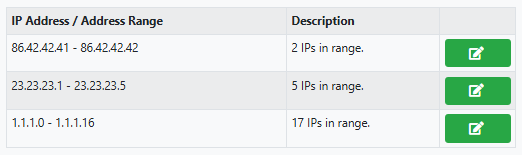Whitelist IPs for Virtual Terminal use
What is it?
Add the IPs of your agents so only they can access the Virtual Terminal.
Access the service
Go to Card Payment Processing > Virtual Terminal Setup > Whitelist IPs
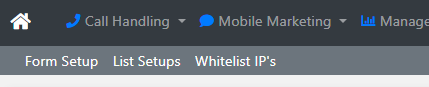
Add new IPs
Click on Add New in the right corner
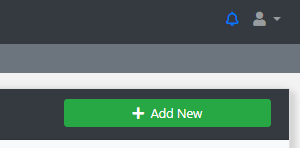
You can add a single IP or ranges
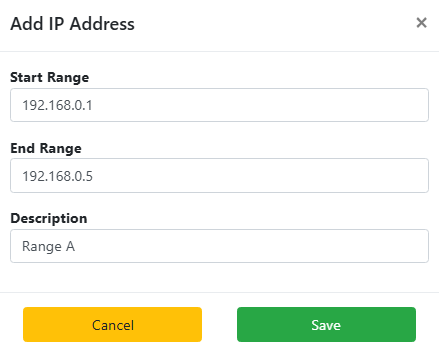
Edit IPs
Click the Edit button on the right of the IP row